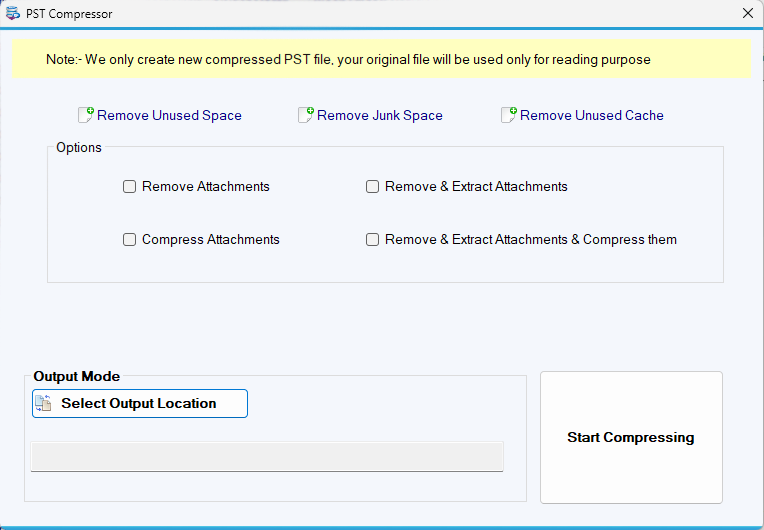Exciting news for existing and new users of Softaken tools. The Compress PST tool has been upgraded, and some remarkable features are waiting for you to grab. Now, the “Add File” option supports “File Mode” and “Folder Mode.” The Preview pane has been upgraded to allow you to modify the selected files before compressing them and get a preview either vertically or horizontally.
The Outlook PST Compress is one of the best-selling tools on our site. It is also one of the best-rated apps. The application allows users to compress PST files in three easy steps. However, the early version doesn’t support the preview mode. Now, it is upgraded. The options to choose “File Mode” and “Folder Mode” were also missing in the preceding version. Now, it has been upgraded. The upgraded features give users optimum control to get the desired results. The latest version of this app supports various options to remove unwanted items, junk space, unused cache, and undesirable attachments. It also allows users to remove, compress, and extract attachments. After compressing the data, a new PST file is created and saved to the directed location. It displays a preview of uploaded PST files in horizontal and vertical modes.
Prominent Key Features:
- Source File Selection box: Display “File Mode” and “Folder Mode” tabs to select single or multiple PST files simultaneously.
- A preview pane: Display data horizontally or vertically.
- Various options to compress data: Remove unused space/junk space/unused cache/attachments
- Compress attachments
- Remove, extract, & compress attachments.
The managing director says, “We are endeavoured to provide high-quality services. With this thought, we pledge to upgrade our tools with valuable features. The Outlook PST Compressor is one of our efforts to delight new and existing customers with our services. We want to make their experience with our organisation better. We would be pleased if you could suggest any changes we can make to our tools. We ponder over them to take necessary steps.”
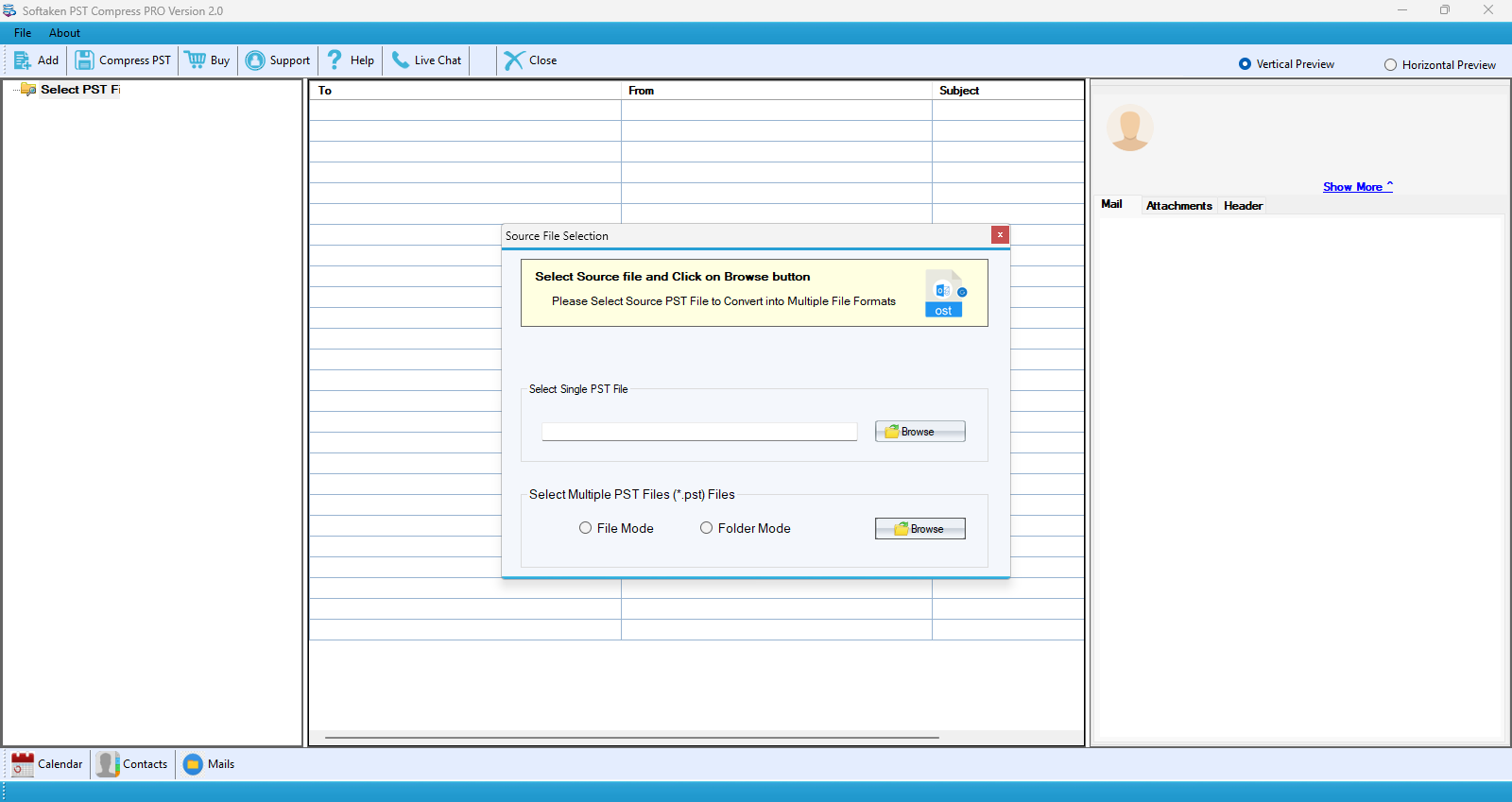
Softaken is a leading name in third-party tools for Outlook for Windows, Thunderbird, Entourage, Gmail, and several other email clients. The company has served more than 10 years and never looked back. Each tool has proved its dedication to accuracy and results. It offers a free trial for its tools that interested users can download. The free version is an exact copy of the licenced version that helps users understand the use and benefits of the programme. It allows them to make a buying decision. The product delivers quickly. The online chat support team is always available to solve queries. The company’s product return policy is also favourable. It is one of the best destinations for getting third-party tools for MS Outlook and several other email clients. It gives assurance of data safety.