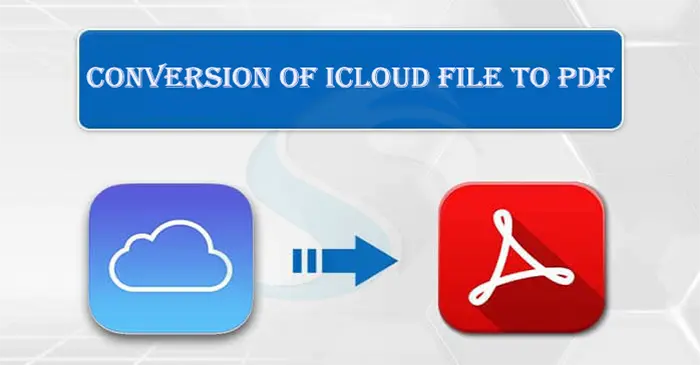Your wait is over if you want to perform conversion of iCloud File to PDF. There are several advantages to sharing iCloud data to PDF, and you have two ways to achieve this-one is manual, and the other is an automated tool. This article will break down both ways to help you choose the best way to transfer iCloud data to PDF swiftly and with 100% accuracy in 2024. So, keep reading.
You must know iCloud and its advantages if you use Apple or iOS devices. It is one of the best ways to store data in the cloud and access it from any iOS device with internet access. iCloud is just like a library where you organize your emails, contacts, images, and documents. Even if your Mac system does not work, you can still access your important contacts or other databases on another iOS device because iCloud has stored them.
You can store your iCloud data in PDF file format. This is an incredible idea for accessing data offline.
Reasons for Shifting iCloud Files to PDF File Extension
This article will emphasize the benefits of PDF file format over iCloud, encouraging users to move from iCloud to PDF.
PDF is an independent file format. In other words, it is compatible with Mac, Linux, Windows, Android, and iOS, allowing you to share, store, and manage data swiftly.
You can print PDF files. If you want to keep a hard copy of your iCloud data, you can move it to PDF so that printing is possible without any glitches.
It offers freedom of sharing. Since it is compatible with almost all platforms, data sharing becomes easy. You can share your data through emails and chat tools. There are no restrictions.
PDF offers easy offline access to the stored data, whereas iCloud needs an internet connection to access data. This is an incredible benefit of using a PDF file format over iCloud.
Manual Conversion of iCloud Files into PDF Format
- For this, sign in the iCloud account by providing the credentials.
- Choose the file you want to move and download it from iCloud.
- After that, access the iCloud file format that you have downloaded
- Now, go to the “Print” tab and press “Save as PDF”.
- Select the output location and press “Save”.
Also read: Import Excel Contacts into iCloud Contacts
Downsides of the Manual Solution
- The following manual method for conversion of iCloud File to PDF simultaneously. Hence, the following process consumes time and is tiring.
- The above-mentioned method is general. You may see variations in steps depending on the iCloud file type, i.e., images, documents, etc. Hence, for a non-technician, the method seems hectic, complex, and unachievable.
These are why manual methods are unappealing among users, especially companies requiring bulk data conversion.
Automated Solutions to Move iCloud to PDF
Softaken IMAP Mail Backup, a well-recommended application, has been providing high-quality conversion tools for over a decade. It is a trusted name among individuals and companies seeking third-party conversion solutions.
Steps for Automated Conversion of iCloud data to PDF
- After launch the app, provide the host, port, user name, and password, then click on the “Authenticate Me” tab
- Choose the desired folder from where you want to extract data
- Choose “Generate PDF File Format”
- Now, select the “output location”
- Press the “Backup’’ tab to start the extraction process.
Advantages of Softaken IMAP to PDF Exporter
The application has several advantages.
- With the Softaken application, exporting any iCloud account data is a breeze. Simply knowing the credentials allows you to extract the data you need effortlessly.
- The utility automatically connects with the desired iCloud account. It requires only an internet connection to establish conversion.
- Enable users to save attachments in PDF or HTML file format.
- Extract data from entire iCloud folders or specific ones simultaneously.
- The Softaken application saves users valuable time and effort by streamlining the conversion process, making exporting iCloud data to PDF effortless. It is an interactive application with a single window to facilitate conversion in two or three easy steps.
- The licensed version is available for a lifetime. There is no expiry date for the licensed version.
FAQs
Ques: Can I export all the folders of an iCloud to PDF using the Softaken software?
Ans: Yes, it allows users to extract entire folders at a time to provide swift conversion.
Ques: Is this Softaken IMAP Converter a safe application to run?
Ans: Yes, it is a safe program to run on your system. It is free from bugs and is safe to install and run.
Ques: Do I need additional tools to run this Softaken app?
Ans: You don’t need additional tools to run this program. It is an independent app.
Conclusion
Overall, users have two options when it comes to perform conversion of iCloud File to PDF. They can either consider a manual solution or a third-party app. Manually, the process is time-consuming and tiring. Hence, conversion with the help of a third-party app is fast and accurate.