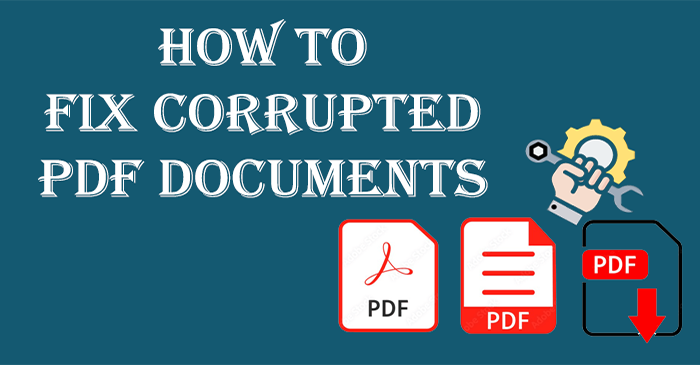Summary: Facing trouble in opening PDF documents then there must be corruption in your PDF file due to which you can’t open it. This article will make you aware of methods to fix corrupted PDF documents. Also, we will know the reasons behind PDF file corruption.
PDF files are very essential for users but they may be corrupted during download, upload or unexpected OS crash, virus attacks, etc. PDF files are highly useful as they are portable & secure hence repairing PDF files is the top priority of users when they become corrupt or inaccessible.
Factors that can corrupt PDF Documents
Corruption while downloading the file: While downloading PDF files from the internet, the file may corrupt because of a slow or no internet connection. So, you must check proper internet connectivity while downloading PDF files from the internet.
Corruption while sharing or transferring the file: When you share PDF documents from one system to another, if there is an interruption in the internet connection, the receiver can get a damaged or corrupted PDF file. So, you need to check your internet connection when sharing or transferring PDF documents.
Corruption due to the incompatible program: If you use an incompatible program to create PDF documents instead of Adobe Acrobat, it may also corrupt PDF files. So, it is highly advised to use Adobe Acrobat to create PDF files.
Due to Virus Infection: The virus-affected system may affect PDF files & make them corrupt. So, always scan your system with an anti-virus program & keep it updated.
Due to failure of hard disk: Any errors in the hard disk can also damage PDF files. So, always handle your hard disk properly and maintain it.
Corruption while saving or creating the file: Sudden power failure while creating or sharing PDF documents can corrupt PDF documents. Hence, always use a UPS machine with your system.
Improper system shutdown: A sudden system shutdown may affect PDF documents and make them inaccessible or corrupt. So, properly close all applications and properly shut down your system.
Also read: Fix Corrupted Word DOCX Files
How to Recover Corrupted PDF Files? 4 Different Solutions
Method 1. Repair PDF Documents using Adobe Reader
If you have the paid version of Adobe Acrobat Reader, you can easily fix the corrupted PDF files. Use these steps to recover PDF documents using Adobe Reader:
- Launch Adobe Acrobat on your system.
- Tap on the File menu and choose Open.
- Now, browse the location where the PDF file is located.
- Adobe Acrobat will fix the error, if any, and try to fix the document. If it succeeds, save the repaired file with a new name.
Tip: Many PDF files can be repaired by updating or re-installing the Adobe Acrobat application. First, check whether your Adobe Reader is updated or not. To do so:
- Launch the Adobe Acrobat application.
- Select the Help option and check for updates.
- Click on Update, if the update is available.
Method 2. Restore PDF files from Previous Version
You can repair PDF files from their previous version and can successfully open them:
- Right-click on the PDF file in Windows File Explorer – Properties – Previous versions.
- You will see the list of all PDF files. Click copy by clicking on Open – check for the version you require – Click Restore and find the correct version & bring it back to your system.
Method 3. Repair PDF files by Converting PDF files to another format
- Run the Adobe Acrobat Reader and locate the corrupted PDF file.
- Tap on the File menu bar and select ‘Save As‘
- After that, pick the file format to save the file such as ‘Word document‘ or ‘Rich Text Format‘
- Make sure to save the file with a new name and close the PDF reader.
- Open the newly saved file in the required software (for example Microsoft Word for .docx files)
- Click on ‘File‘ and select ‘Save As‘
- Select PDF format and save the file with a new name.
- Check the newly converted PDF file opens without any trouble.
Method 4. Third-party application to Repair Corrupted PDF Documents
Use Softaken PDF Recovery Software to retrieve data from corrupted PDF documents in a healthy PDF file. This tool resolves PDF file corruption and generates a new healthy PDF file where you can get all corrupted/damaged PDF files’ data. This is one of the simplest ways to recover PDF documents without altering the original formatting.
This utility comfortably recovers every item including images, texts, graphics, hyperlinks, etc. from corrupted PDF files. Moreover, it won’t compromise the data quality while repairing PDF documents.
Procedure to Recover Corrupted PDF Documents
Follow these quick steps and easily restore a corrupted PDF file:
- Install and Open the software for PDF document recovery.
- Then, add the required PDF file that you want to repair.
- Check the data in the preview pane after repair.
- Set a location where you want to save the recovered PDF file.
- Tap the ‘Start Recovery‘ button and get the data of the corrupted PDF file in a healthy & new PDF file.
Why pick this software to repair corrupted PDF documents?
- Instantly repair multiple PDF files & create a new PDF file
- Extract all data items including texts and images from corrupt PDF files
- Save the Portable Document in a healthy format & at the user-defined path
- Compatible with the new editions of Windows OS
- It can recover PDF documents in the absence of Adobe Reader
- You will get safe and immediate results by repairing PDF documents
Conclusion
From the different techniques explained in this article, users can employ anyone as per their suitability to repair corrupted PDF documents. In case, the manual ways won’t fix PDF document corruption then use a professional solution that efficiently restores data from corrupted or damaged PDF files without harm to the actual database.