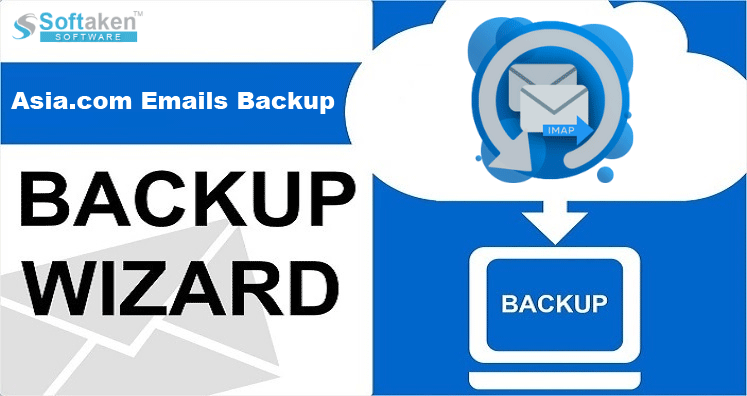Introduction: This blog post discusses how to backup Asia.com emails to a new computer. Also, it will explain the basic details about Asia.com and why users are required to take Asia.com email backup.
Asia.com is a topmost email domain name with huge storage space to store email databases. However, like other email services, the data stored on the server is prone to hacking/corruption due to multiple reasons.
Therefore, experts recommend maintaining a copy of Asia.com emails stored on your local device. This post will talk about the ways how you can safely back up Asia.com emails on your local computer.
General Reasons to Backup Asia.com emails
Here are some general reasons why taking a backup of Asia.com emails can benefit you:
- Due to the increase in cybercrime cases, users prefer to save a copy of their important data on their local device.
- If you face any ransomware attack that can read your email files.
- Mistakenly deleted important email files permanently.
- Slow internet connectivity restricts you to access Asia.com emails.
The Simplest Method to Take Backup of Asia.com Mailbox
After a lot of research, it has been found that the best way to backup Asia.com account emails is to use a specialized tool i.e. Softaken IMAP Backup. This is one of the trusted and safe solutions to backup Asia.com email messages along with attachments.
To effectively download Asia.com mailbox data, there is no other reliable way. This smart tool comes up with an easy-to-use layout due to which even beginners can comfortably understand it.
This utility is fully workable on all versions of Windows OS. You can use the free trial edition of this utility and freely back up 10 emails per folder.
Working Guide to using Asia.com Mail Backup Tool:
Follow these instructions to take the backup of Asia.com email files:
- Install and open the software to backup Asia.com mailbox data.
- Now, enter login information for Asia.com account i.e. host address, port number, email address, and password. Click on the ‘Authenticate Me’ button to connect the software to your account.
- After successful login, you will see all email files & folders with the account. Mark the desired email folder or all for backup.
- Then, pick the output option from the saving options.
- Now, hit the ‘Browse’ button and specify a path of your system where you want to save the backup data.
- In the end, tap on the ‘Backup Now’ button.
With these easy steps, a copy of selected emails from the Asia.com account is created on your local device in the desired file format.
Outstanding features of the tool to backup Asia.com data
- Using this professional tool, users can extract email files from Asia.com to multiple formats like PST, MSG, MBOX, PDF, EML, EMLX, HTML, and MHTML.
- The email formatting, email headers, database structure, and other elements remain intact during the backup process.
- You can use this app to selectively backup emails of Asia.com accounts without any issues.
- With respective attachments, Asia.com emails are securely downloaded at the desired path by this utility.
- The program standalone executes the backup task of emails from the Asia.com account.
- The tool can commendably support the new & old versions of the Windows operating system.
- You can get a free examination copy of this utility before you buy it.
Also Read – How to Migrate Mail.ru to Outlook
Frequent Asked Queries of Users
Q – Is internet connection compulsory to backup Asia.com emails?
A – Yes, an internet connection is mandatory to use the software to take backup of Asia.com emails to the local system, hard drive, or computer.
Q – Can I export Asia.com emails to my computer at any location?
A – Yes, the software allows users to set any path of their system to export Asia.com emails.
Q – Will the program download Asia.com emails in PDF file format?
A – Yes, the program allows downloading Asia.com emails into multiple file formats including PDF.
Q – I want to check the suitability of this tool for me. Will the program allow it?
A – Yes, by installing the trial version of this software, you can check this app by taking backup of 10 emails per folder.
Conclusion
It is crucial to take backup of your data so that you can make yourself prepared for any unforeseen mishap. Thus, to backup Asia.com emails, here we mentioned an automated solution that perfectly saves Asia.com emails to local storage with attachments. Irrespective of any technical knowledge, it can export emails from Asia.com to local system within a few minutes.