Summary: MSG is a file format of MS Outlook for Windows that can store up to one item. MSG files can store emails, contacts, and other properties of MSG files. The article focuses on the most sophisticated way to extract of email addresses from MSG files.
MSG is a file format primarily associated with MS Outlook and is capable of storing individual email messages with attachments and metadata, such as recipient, sender, date, and subject. The file format is excellent for archiving and sharing Outlook databases. If you have hundreds of MSG files and want to extract their email addresses, there is an effective way to apply. In other words, you can choose a professional utility to extract email addresses from MSG files.
Unfortunately, there are no effective manual ways to extract email addresses from MSG files. In this situation, an automotive solution is the best alternative.
Automated Solution to Extract Contacts from MSG Files
Automated solutions can work remarkably. You can extract email addresses from the desirable fields and find satisfactory results. Softaken MSG Email Address Extractor is a remarkable application to extract email addresses from single to multiple MSG files. The application is capable of extracting email addresses from other major file extensions such as MBOX, EML, EMLX, PST, and OST. Therefore, it is a one-stop to extract email addresses from multiple email clients.
Reasons to Consider the App
- Custom Extraction Support – The application offers extraction choices by letting users extract email addresses from all email fields including CC, BCC, To, From, and Reply To. It has advanced filtration buttons to select MSG files locally. Thus, extraction results always satisfy users.
- An Independent Program – This is an independent application that supports the extraction of email addresses from MSG files without the installation of MS Outlook and any other applications.
- Hassle-Free Extraction – One of the primary features of this application is the extraction of E contacts without the file size issue and the number of files is selected for extraction at a time.
- Batch Extraction – The built-in feature of this application allows users to upload and extract contacts from more than one MSG file. Users can extract contacts from unlimited MSG files at a time.
- Output in TXT or CSV File Format – After extraction, the whole email addresses are stored in either CSV or TXT format. You have the option to save the extracted data in any of these file formats.
- No Limitation – One of the prominent features of this application is its unlimited validity. You can run the program on your system as long as you desire.
- Download the free trial – The free version is available to download from the Softaken website. It can convert into the complete version once you get its license. The free version supports the extraction of email addresses swiftly and with top accuracy.
Also Read This Post to – Extract Attachments from MSG files
Steps to Run the Program
- After installation, run the program on your Windows system.
- Select “MSG file format” among various options and then choose the filtration mode- File Mode or Folder Mode to upload MSG files.
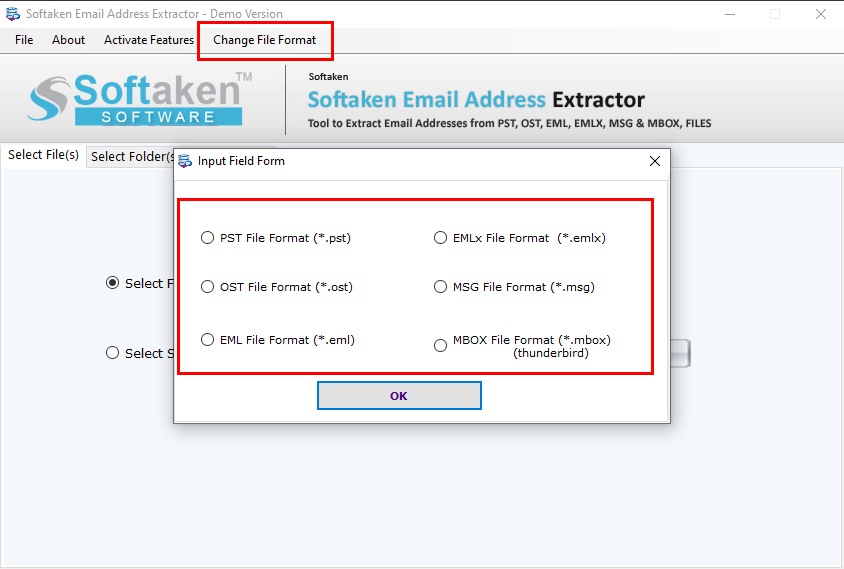
- Now, press the “Browse” button to select locally saved MSG files.
- The preview pane displays files. Here you can view files by selecting the “Select Files” option and folders of files by selecting the “Select Folder”. The preview pane allows filtration of required MSG files.
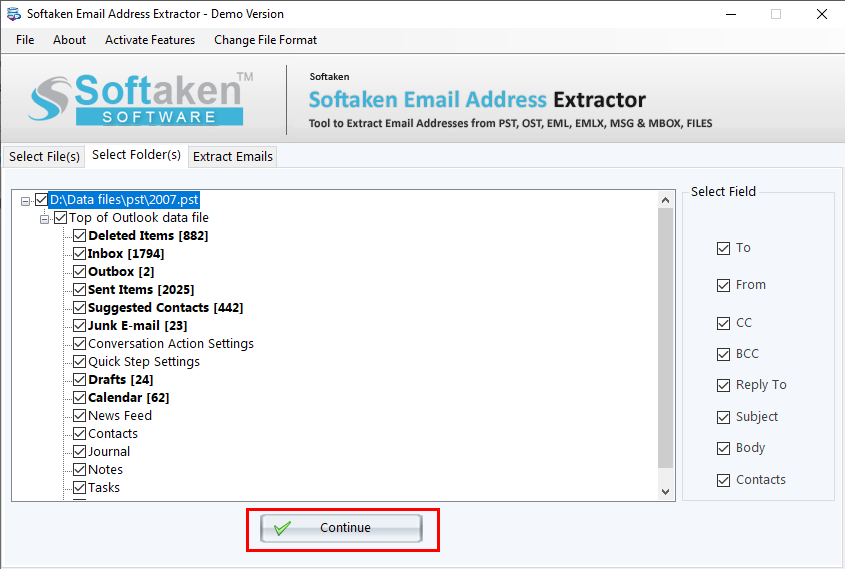
- In the filtration option, select entire fields including “CC, BCC, To, or Reply To” or select specific fields of your choice.
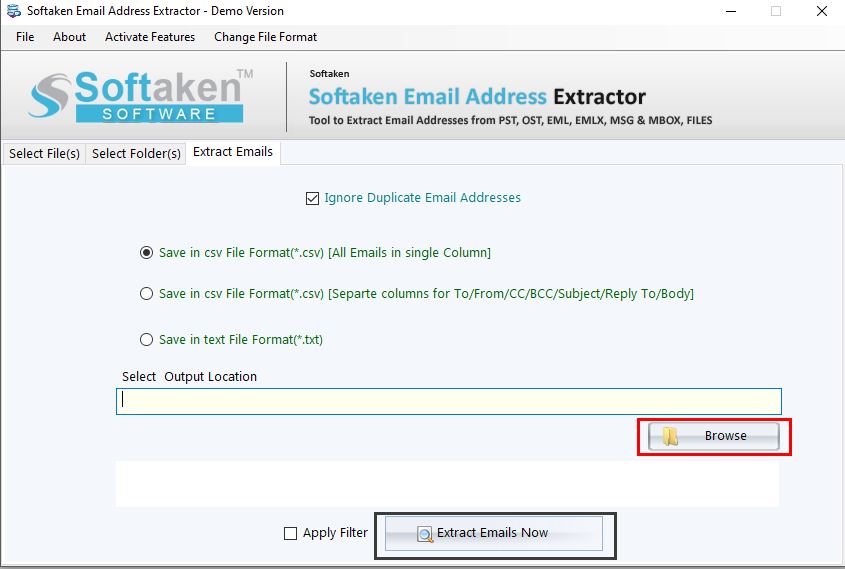
- Check “Ignore Duplicate Email Addresses” option if it seems necessary. Select either the “CSV File Format” or “TXT File Format”. If you want to select the “CSV option,” select the desirable option to save the extracted data.
- Now, press the “Browse” button to save the extracted data to a local address. Press the “Extract Emails Now” tab finally.
Final Words
Overall, the idea to switch all important email addresses of MSG to CSV or TXT will let you access these addresses for lifetime even you are not using MS Outlook. For extraction, a professional tool is the best alternative.
