Are you looking for conversion of GoDaddy data to Outlook? Do you want a straight and easy solution for conversion? If so, you have clicked on the right link. The article focuses on how to transfer entire GoDaddy data to Outlook without losing properties.
GoDaddy is one of the most famous platforms for domain purchase, registration and web hosting. The American-based company provides its services to all across the world. It has setup its office in many parts of the world. It is a reliable platform to make your presence online.
MS Outlook is an email client. The Microsoft product was introduced for email management. Today, it is more than an email client. You can create and arrange your emails, contacts, notes, and many things in one place. It keeps your email properties intact. It is one of the best alternative to Gmail, and other basic email clients if you want to use it for businesses.
Is it easy to exporting from GoDaddy to Outlook? Yes, it is easy now because of multiple conversion tools. This conversion can bring lots of benefits to users. Before discussing the best way to switch data of GoDaddy to Outlook, let’s know about the reasons why users move their data.
Reasons To Transfer Emails GoDaddy Webmail to Outlook or Configuring Them
- Centralized Email Management: Do you know with configuration of your GoDaddy email in Outlook, it allows you to manage and keep an eye on GoDaddy emails alongside other important emails you receive in Outlook. It is useful when you have multiple email addresses.
- Advanced Features: Who can deny the Outlook remarkable performance? Since its emergence, the application has undergone for remarkable changes. It is now and advanced email client with robust filtering options, and the ability to organize emails into folders and categories.
- Offline Access: Can you access GoDaddy data offline? It is impossible. But Outlook allows you to access data offline. It allows you to download and save your emails on the local system. In this way, you can have local access of data.
- Best Integration Support to Calendar and Contacts: GoDaddy email service is a straightforward service to support your domain. On the other hand, Outlook is an advanced client. It offers seamless integration with its calendar and contacts features. It lets users to manage appointments, events, and contacts all in one application.
- User Interface and Experience: The user interface of Outlook is remarkable. It is one-stop to manage your emails, contacts, notes, messages, and other properties.
- When You Switch to Another Email Hosting Program: When there is a need to switch from GoDaddy to another hosting platform for a reason, you can create backup of its data on Outlook and transfer it to the new hosting email service.
These are a few reasons why users move its data from GoDaddy to Outlook. If you have any reason, you can share with us.
Transferring Data of GoDaddy Email to Outlook for Windows
You usually have two options to consider- one is manual and the other is automated. Manual conversion methods may involve data loss risk. They may not offer complete conversion. Therefore, users want to choose alternative methods. You can also consider an alternative method for conversion. Softaken IMAP Mail Backup tool can be the best alternative.
Here Are the Best Reasons to Use the Application
- Backup of Any IMAP Account Data:- The application supports backup of any target IMAP account including GoDaddy. The only thing it requires you that your account must be active and share the right credentials. With this approach, the conversion goal becomes easy.
- Convert IMAP to PST and MSG:- If you want to store your IMAP data on PST and MSG, you can consider the application. It supports Outlook PST and MSG file formats. You can choose anyone of them to backup GoDaddy data in Outlook for Windows.
- Convert IMAP to Multiple Formats:- It is one stop application because it offers conversion of IMAP to multiple formats such as EML, EMLX, and MBOX. You can backup your GoDaddy data to several open source email clients.
- Backup of Filtered Data :- The tool gives outstanding control on results by backing up only required data. You can export either entire folders of GoDaddy or selective folders. Results are always in your hands.
- A Simple Application to Use:- The tool has interactive interface. You can consider it to operate on your own even you are a novice. It doesn’t require technical skills for conversion.
- Unlimited Backup Support :- The license validity of this application is unlimited. You can use it for as long as you want. Hence, it offers unlimited backup of GoDaddy or any IMAP account to Outlook.
Related Post:- Migrate GoDaddy Mailbox to Office 365
Step by Step Approach for Conversion of GoDaddy Emails to Outlook
- Step 1- Download and launch the application on your system. From the Authentication Form, enter the host, port, username and password of the GoDaddy account. Press the “Authenticate Me” tab to connect with the GoDaddy account.
- Step 2- Select the folder you want to export. It can be entire folder, inbox, sent items, or anyone of your choice.
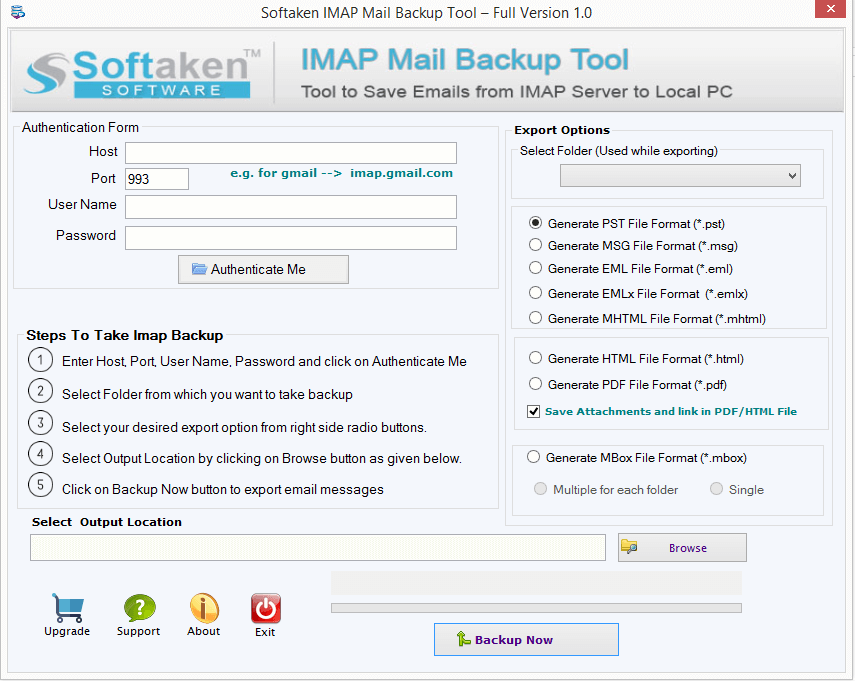
- Step 3- Select “Generate PST File Format” option and check the option “Save Attachments and link in PDF/HTML file.
- Step 4- Hit the “Browse” button to select a specific location to save the new PST file to a local folder. In the end, hit the “Backup Now” button to start the backup process.
Final Words
The conversion goal becomes easy when you select a third party utility. Give a try to the free version of this app before getting its license.
