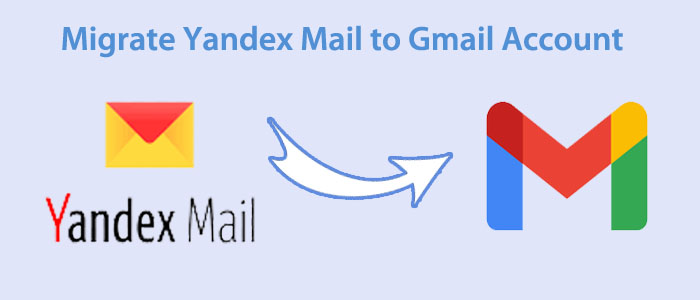Summary: In this technical blog, we discuss the tried and tested method to export Yandex Mail to Gmail easily. The article recommends the direct method to export Yandex Mail to Gmail effortlessly and with 100% accuracy.
Yandex Mail and Gmail are cloud platforms. They have a modern and clean user interface. They are popular for its intuitive design and efficient tools for persons and organizations. For storage, Yandex Mails offers enough free storage for emails and attachments. Gmail is a part of G Suite family. It offers 30GB of storage that is divided for images, videos, and attachments. Since, Gmail is a part of G-Suite, it offers users various affordable plans to increase the storage limit.
When you work with Yandex Mail, you probably have limited options to integrate. Gmail is the part the Google’s ecosystem. It allows you to integrate with Google Drive, Google Calendar, Google Docs, and more.
Yandex Mail offers two-factor authentication, encryption, and spam filtering options. Over time, Gmail has evolved and offers robust security features. It has improved strong spam filtration, two-factor authentication, and end-to-end encryption for messages.
Users Queries
Hello users, I am a user of Yandex Mail. Now, I am looking forward to export all my emails of Yandex to Gmail because I am switching to Gmail to enjoy the features of G-Suite. Is there anyone who can help me to export thousands of Yandex Mail to Gmail without losing structure?
This is a query from a user in a tech forum website. Such type of questions we often encounter from various technical websites. Everyone wants to know the direct but reliable solution.
Quickly Migrate Yandex Mail to Gmail without Losing File Quality
If you choose a professional application for IMAP to IMAP conversion, the task of conversion becomes a matter of a few clicks. You may not require technical skills to export data.
The automated tool Softaken IMAP to IMAP Migration is a single-handed application to download and transfer entire or selected folders of Yandex Mail to Gmail.
Here Are the Prominent Features of Software
- Support of unlimited IMAP to IMAP conversion by exporting data of desired IMAP account
- Automatically connect with the two IMAP account as you provide the credentials
- Migrate date of entire folders or specific folder
- Save the exported data to an existing folder of your source IMAP account or allow you to create a new folder to save data
- Support advanced filtration by from, to, subject or date to select and export emails of your choice
- A self-intuitive application to use on your system to transfer data
- The licensed version is available for an indefinite to convert unlimited IMAP account data
- Capable of exporting data from one IMAP account at a time
- A suitable choice for individuals and businesses
Steps to Transfer Data of Yandex Mail to Gmail Account
There are a few easy steps that the tool requires you to follow to complete the import process.
- Step 1– Enter the source IMAP account details. Select the source host “Gmail”, enter the port, user name, password, and security option. Now, press the “Authenticate Me” tab for conversion.
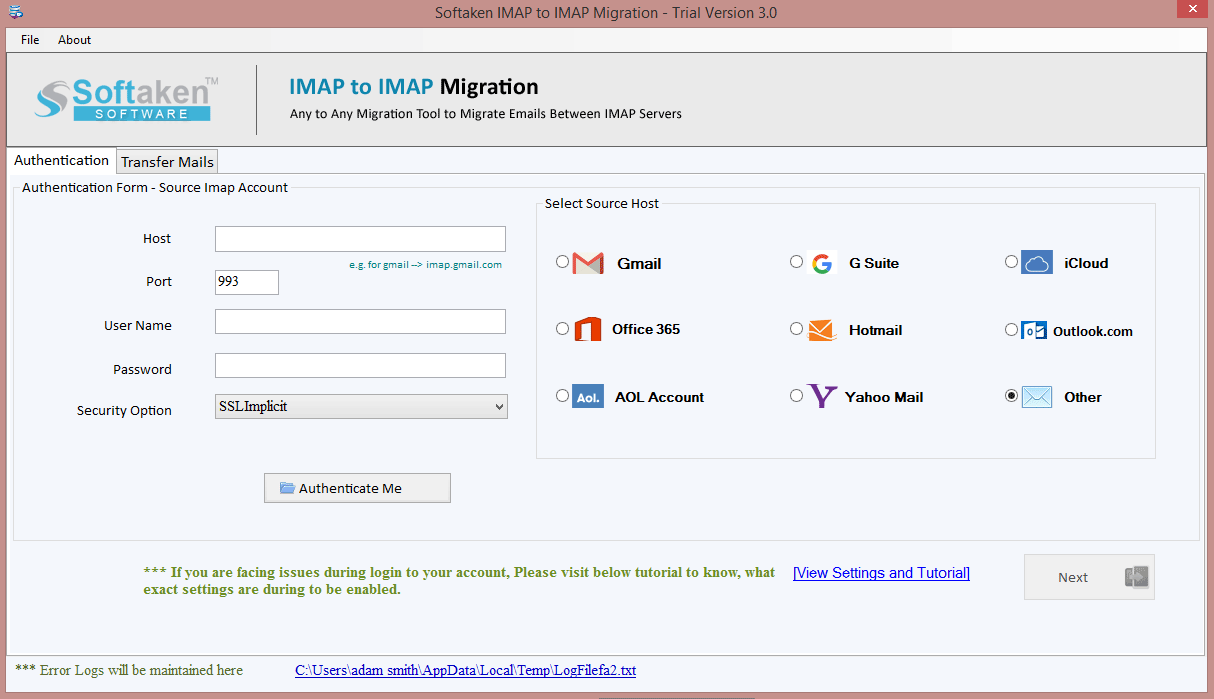
- Step 2– Enter the target mail account details by selecting the target host and enter the port number, username, password, and security option. Press the “Authenticate Me” tab.
- Step 3– Select the “Filter & Transfer Mail” menu to choose the existing folder of your Gmail account in the “Select Target Folder” option or check the “Create New Folder” and give a unique name to the folder
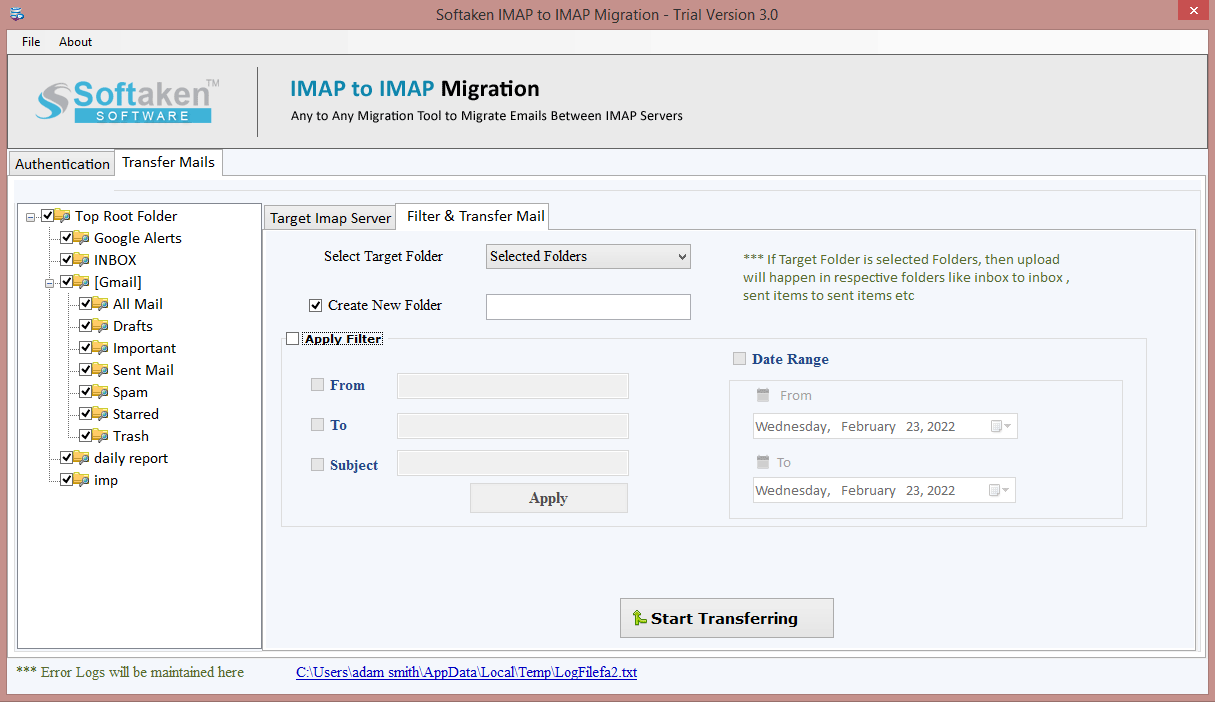
- Step 4– In the “Apply Filter” option, filter out the emails you want to export. Deselect the folders of your choice, apply filtration by From, To, or Subject. Apply filtration by date range. Now, press the “Start Transferring” button to complete the process.
(Note: The tool exports data of a single IMAP account at a time. Ensure that you know credentials of the following IMAP account.)
Manual Conversion of Yandex Mail to Gmail
You can export Yandex Mail data to Gmail manually. The manual approach may not seem easy. Here are the steps you can follow.
- Log in to the targeted Gmail account
- After the, take your cursor to the Gear icon and select “All Settings” option here
- Next, hit the Account & Import tab, then Import and Contacts button
- After that, provide the credentials of Yandex Mail and press Continue
- The account can now open, choose the items you want to import and press the Start Import tab
- In the end, press the OK button
Also Read :- Migrate emails from cPanel to Google Workspace
Manual Approach Downsides
Though you may find the manual approach easy, it has some downsides that you cannot ignore to notice.
- The entire process may be tiring if you have a number of emails to export.
- The entire process may be time-consuming.
- There is no guarantee of the data safety and its integrity.
- It is not recommended for a novice.
- You may confuse and can lose data.
Final Words
The above article is all about revealing a simple and effective approach to export Yandex Mail or any IMAP Mail to Gmail or any IMAP account. In other words, you can experience safe IMAP to IMAP conversion with the help of a third-party application.
FAQs
Q-1 : Can the application export entire folders of Yandex Mail to Gmail at once?
A- Yes, you can choose the application to export data of entire folders of your Yandex Mail account to Gmail at once.
Q-3 : Does the application export newly arrived emails even after the completion of conversion?
A- If the new emails have arrived just after the conversion process, you can run the program once more to extract the new emails. The licensed version has no restriction to use as many times as you desire.
Q- 4 : Does the IMAP to IMAP conversion app support conversion of emails with attachments?
A- Yes, the application supports conversion of IMAP to IMAP with attachments. It keeps the original format and structure intact.