When it comes to a free advanced email client, Thunderbird is the name appears first in mind. It is an open-source developed by Mozilla to manage emails, contacts, and other details. It allows users to manage emails through IMAP and POP3 accounts. Thunderbird offers customizable views, and quick message search etc. Users can exceed the features with the help of add-ons.
Like other email clients, Thunderbird users also face some issues. Sometimes, Thunderbird restricts users to read, send and receive daily emails because of inadequate space. In situation, users may face the error “Thunderbird error message size exceeded”. In this situation, users require solutions that help to exceed the file size. Read on the article to find the finest solutions to fix the error.
Reasons for “Thunderbird Maximum Request Size Exceeded”
There are several reasons users can face the error. Here are list of reasons.
- The recipient is dealing with numerous emails and the server is not accepting them.
- You are using an old and abandoned Thunderbird account that has not been cleaned for years.
- The mailbox has size limitation issue.
- Thunderbird mailbox can accommodate only 4GB limit.
- Dealing with the problem with Windows operating system and Thunderbird v3.1.
- Thunderbird MBOX files have some problems.
- Anti-virus or firewall has deleted the Thunderbird storage files.
Large Thunderbird Files Issues
You may face the following problem, if you encounter large Thunderbird files.
- Unable to send and receive emails from Thunderbird email client.
- The error message “uid max mailbox size exceeded” may appear.
- Unable to read message in the Inbox folder.
- Finding difficult to delete emails & create free space on the server.
Also Read:- Fix Outlook Data Files Has Reached the Maximum Size
Solutions to Increase Mailbox Size in Thunderbird
Solution 1: Confirm the Setting of Deleted Items
- Install and run the Thunderbird application
2. Navigate the Tools > Account Settings > Server Settings
3. After that, choose the Leave messages on the server
4.Now, instruct the suitable days you want to manage the size of Thunderbird mailbox
5. Don’t forget to check the option “Until I delete them to keep the messages”
6. In the end, press the OK button to save the required changes you have done.
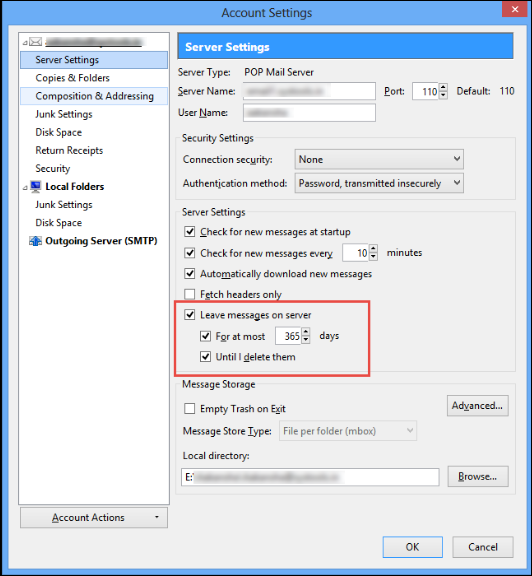
Solution 2: Disk Storage Space Management
- Access the Thunderbird application
- Go to the Tools > Account Settings > Disc Space
- After that, select the don’t delete any messages option
- Choose “Always keep starred messages to check mailbox size of Thunderbird” option also
- Press the OK button to save the settings.
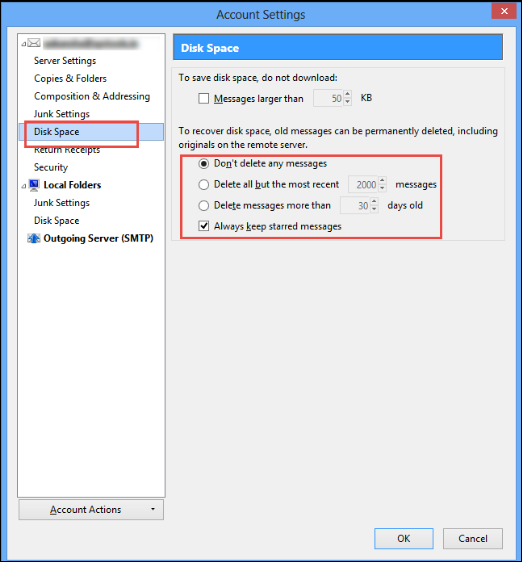
Solution 3: Compact the Size of Folder for Thunderbird
- If you are using the Thunderbird 3.1 version, navigate the Folder option & press All
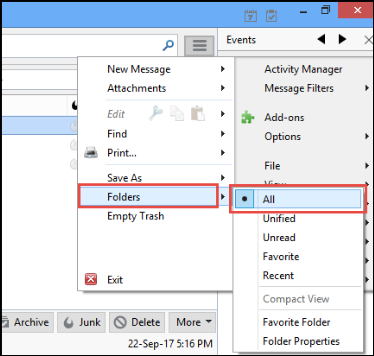
- It will open the Inbox folder, right click to choose the Compact option to fix the error.
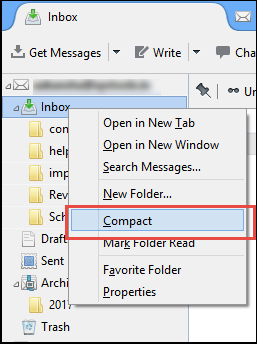
Solution 4: Recreate Deleted Items Folder
- Access Thunderbird to delete emails
- Hit the three bars displaying on the top-right corner & choose Help > Troubleshooting Information
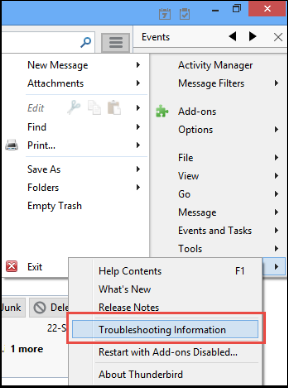
- It will open a window, from the Application Basics list, select the Open Folder option
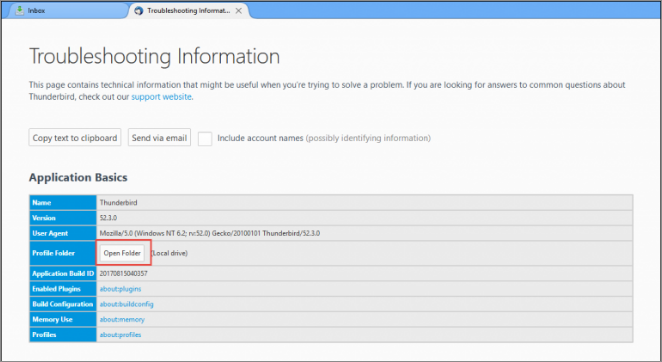
- After that, close the Thunderbird app.
- Now, from File Explorer window, navigate the Mail folder & choose the email account dealing with the file size limit.
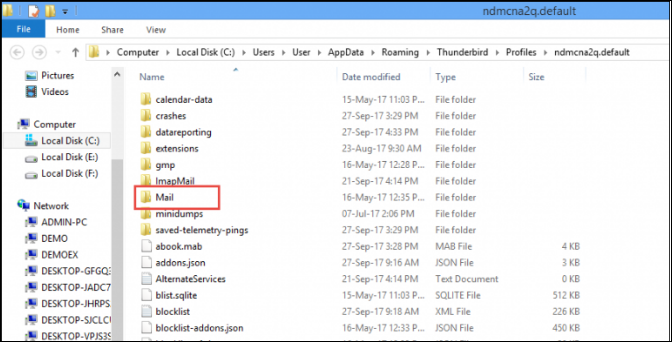
- Now, choose the Trash & Trash.msf file and delete them
- Now, start the application again and create a new Trash folder.
Solution 5: Upgrading Thunderbird V3.1 Program
- For this access Thunderbird, and go to the Menu > Help > About Thunderbird
- Here you can upgrade the new version of Thunderbird that can fix the file size issue.
Solution 6: Switch to a New Account
Sometimes, antivirus applications can delete storage MBOX files. In this situation, you can create a new Thunderbird account and shift the MBOX files to it. In this way, you exceed the size of your Thunderbird account.
Move from Thunderbird to Outlook
A professional application for email management is Outlook. If you run an organization and want to protect your sensitive emails, you can move from Thunderbird to Outlook. It is one of the best options. For moving from Thunderbird to PST, you can use Softaken Thunderbird to Outlook Conversion applications.
A professional application takes a little time to move data. It offers accurate Thunderbird MBOX to PST conversion. You may get the opportunity of bulk data conversion. You have control over what to export and what not. Outlook is a professional tool to use. Millions of users have shown trust to Outlook. You can get the best output with Outlook by integrating it with Office 365 or other Microsoft tools.
Final Words
Overall, Thunderbird is an excellent application for individuals and small organizations. For large organizations, Outlook is the best alternative. You will get active community and technicians to fix Outlook problems. It is easy to locate third party tools for Outlook also.
