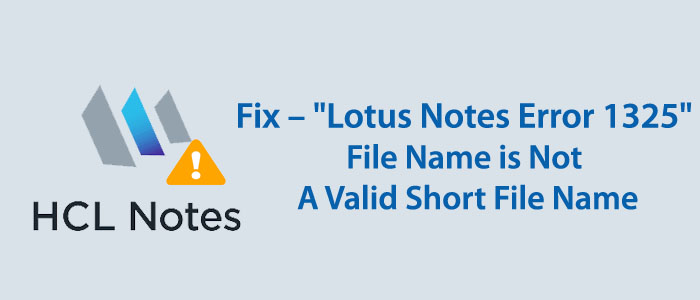Lotus Notes users face several issues. Some of them are easy to fix and some requires technical skills or technical experts to fix. If you are a regular Lotus Notes user, you may have encountered the “Lotus Notes Error 1325 – File name is not a valid short file name.” If you are facing the problem right now, you are at the right place to eliminate the problem. Several Lotus Notes users have complained about the error.
This post has written to fix the “Error 1325”. Before providing solutions, we like to draw your attention of the error and why it occurs. If you find out the solution helpful, you can share your experience with us in the comment box.
What is This Error 1325?
It is basically an installation error. If you are Windows OS user and using Windows 10, 8, 7, 2000, Vista, or XP, you may face the problem often. It occurs when you install new drive, reinstall existing drive, or incomplete installation. The error may appear when you install Lotus Notes. The error has also identified as “File name is not a valid short file name.” It can appear because of several reasons.
Lotus Notes Error 1325 – Signs & Symptoms
The primary reason for this issue is that the file is not a valid short file name:
- If your Lotus Notes displays the error message “1325”.
- The system crashes while using Lotus Notes.
- Active Program Window closes abruptly.
- Freezing of the system for a short time while using.
- Mouse and keyboard input are responding slowly
Reasons Why Users Face “Error 1325” with Lotus Notes
- Deleting Lotus Notes NSF files accidentally.
- Lotus Notes file or Windows Registry corruption
- Unauthentic source to download Lotus Notes
- Partial or incomplete download of Lotus Notes.
- Virus or Malware attack on your system.
Fixing “Lotus Notes Error 1325 Error” Manually
Fortunately, there are various ways to fix the problem manually. You can try out this method.
Manual Methods to “FileName is Not a Valid Short File Name”
Here are the steps you can consider to eliminate the problem.
Solution No 1: Deal with Windows Registry Corruption
As we have already mentioned that the problem can be due to corrupted Windows registry. You can fix the problem immediately. Make sure the repairing process can cause data loss. Therefore, you can consider a third-party tool or register cleaning program to repair Windows registry.
Below are the steps to follow-
- Hit the key Windows + Rat the same time to access the Run box.
- Enter regedit in the box and click the Enter tab
- After that press the Filetab>> Export.
- Select a location to save the file with REG as extension.
- Hit twice on the particular file and restore Registry information.
Solution 2: Cleaning of the System
Over time, your system restores several unwanted data. They acquire space on your system and affect its performance. They can capture disk space and interrupt other important files. Your Lotus Notes files may corrupt because of this reason. Therefore, the best practice is to remove %temp% files. For this, you can take help of a third party program.
Solution 3: Upgrading The System Drivers
Do you know an old driver can lead to this Lotus Notes Error 1325. Therefore, there are requirements to upgrade drivers from time to time. A few simple steps can upgrade your driver. For this, navigate to the Control Panel>> Device Manager. Right-click on items and select Properties. Select Update Driver Software to accomplish the upgrade task.
Solution 4: Run Windows scannow
You can take help of a Windows in-built application named, Windows SFC to fix the corruption. Run sfc/scannow command in the Windows command prompt. After that, follow the steps as instructed to complete the process.
Solution 5: Scanning of Your System
There may be chances that your system is infected with malwares or viruses. In this situation, it can also affect the Lotus Notes files. You can use an antivirus application for monthly or weekly detection of viruses. Use a high quality antivirus program that has good ratings for its performance.
Limitations With These Manual Methods
As you can see you have more than 4 options to deal with the “Lotus Notes Error 1325”. Unfortunately, none of them offer complete solution. You may not get rid of the file name is not a valid short file name error. However, you can give a try to any of these methods. You never know any of which can work.
At the same time, they are time consuming and require technical skills. Lotus Notes carries important emails, contacts, journals, notes, and events. There is a high chance of data loss.
Advanced Solution to Fix The Error 1325
Lotus Notes is one of the complex email clients. Its interface is not interactive. It requires high maintenance cost. Problems with Lotus Notes can be annoying because it may take time to fix and require technical skills. Therefore, the best alternative is to use MS Outlook for Windows. The Microsoft product is interactive and has several active members to solve issues with Outlook remotely. Since it is Microsoft product, it improves productivity and is reliable to use.You can use a sophisticated Softaken Lotus Notes to Outlook PST Converter to transfer Lotus Notes files to MS Outlook in four easy steps.
The application makes the conversion process fast and accurate. It is a lightweight app to export specified Lotus Notes data to MS Outlook. It is one stop tool to use on your system. The app helps to meet the goal of conversion from Lotus Notes to various other platforms also such as Thunderbird, Entourage, WLM, and many others. One of the best things about the application is that it is free to use for lifetime. The licensed version is valid for unlimited duration for individuals and business. It is a well examined app to use on your system.
Conclusion
“Lotus Notes Error 1325 – FileName is not a valid short file name” is a serious problem with Lotus Notes. You have limited options to get rid of the problem. Carefully, take your decision because your Lotus Notes files carry several important emails, notes, contacts and other details. If you don’t the manual method helpful, you can use a third party program to switch from Lotus Notes to a safe platform.