Do you know Lotus Notes is now HCL Notes? The Indian company, HCL, has purchased Lotus Notes. It has given users of Lotus Notes a hope of smoothing the application performance. They are waiting for the launch of the new version. HCL may launch the latest version to provide the best user experience. A Lotus Notes file format, NSF, holds emails, contacts, notes, messages, and several other databases. It offers robust security and gives users optimum space to organize their emails and other databases. However, like other applications, Lotus Notes gives users some problems, and one of the noticeable issues is Lotus Notes unable to open.
It has many reasons. Here we discuss possible reasons why Lotus Notes open error arises and solutions for the same.
Why do Lotus Notes not Opening?
You may have upgraded to Notes to 9.0.1 FP9 or higher. As you enter a password, IBM Notes denies access and displays the “IBM Notes Failed to Start Successfully” error message. With this error message, Lotus Notes recommends users reinstall the app. It is an annoying situation.
The error has no specific reason. It prevents users from using IBM Notes smoothly. Users using the app on the Windows system are more likely to face the problem than users running on the Domino Server. The case is rare with users running the app on Linux and Mac. Whatever the reason for the problem, you will have to look for solutions to fix it.
Solutions to Fix Inaccessible Lotus Notes
Below are the steps to follow to get rid of the problem-
- First, check your network. Is it has any problem? Does it run on and off? Sometimes, we cannot log in to Lotus Notes because of poor network. Identify the reason.
- Switch off your Windows and turn it on again. It may fix the problem. It works if the app crashes before the problem occurs.
- Exit from your Lotus Notes accounts and launch it once again, but as a Windows administrator.
- You can run the app in basic mode to fix the issue.
- Confirm from your admin sometimes you cannot access your Lotus Notes account if the admin has blocked you.
The above solutions are manual. Some are effective, and some aren’t. If any of these solutions are not helpful, you can contact a technician or access the Lotus Notes NSF to Outlook PST files.
Businesses all over the world use MS Outlook, which is a dependable application. It is more advanced than Lotus Notes and can manage your emails, contacts, notes, and other properties. The Microsoft product updates regularly to provide better security to users.
However, it is not easy for users to move from one email client to the other. There is a risk of data loss when it comes to the conversion of NSF files. With the application, the conversion goal becomes simple and highly intuitive. The app works offline and is bug-free. Hence, there is no risk of data theft and loss. Users can plan to convert NSF to PST even if the data is sensitive or highly confidential. NSF to PST Converter is one of the best applications to install and run in your system. The lightweight tool has several advantages.
What is Softaken NSF Converter?
It is an advanced Lotus Notes NSF Converter software to simplify conversion from NSF to a range of email clients like Outlook, Thunderbird, Entourage, etc. With the application, the conversion goal becomes simple and highly intuitive. The app works offline and is bug-free. Hence, there is no risk of data theft and loss. Users can plan to convert Lotus Notes NSF Files even if the data is sensitive or highly confidential.
Step-by-Step Guide to Convert NSF files to PST
- Launch the application and select the file of your choice
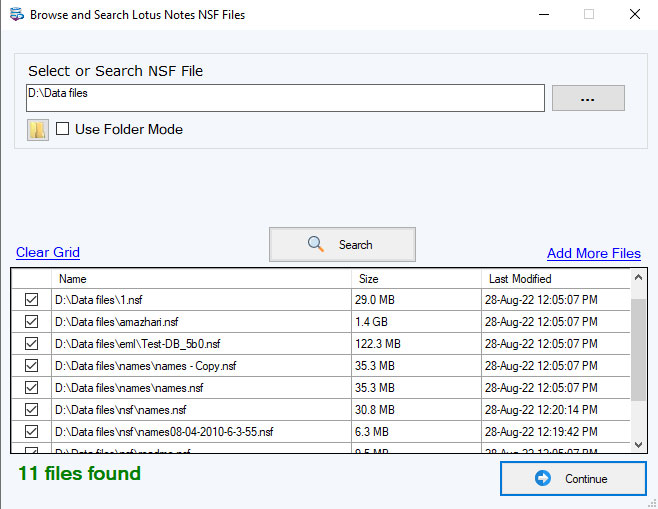
- Get the preview and filter folders to export
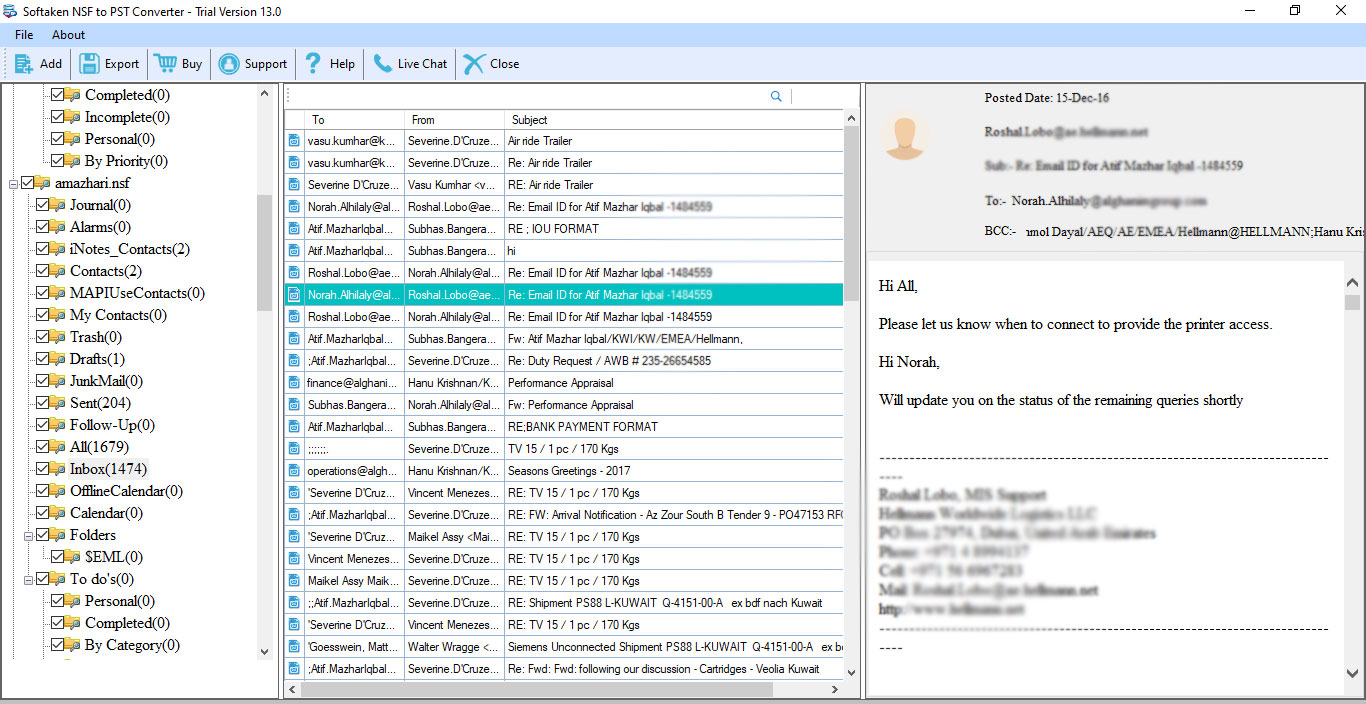
- Choose an appropriate file format
- Choose the output location
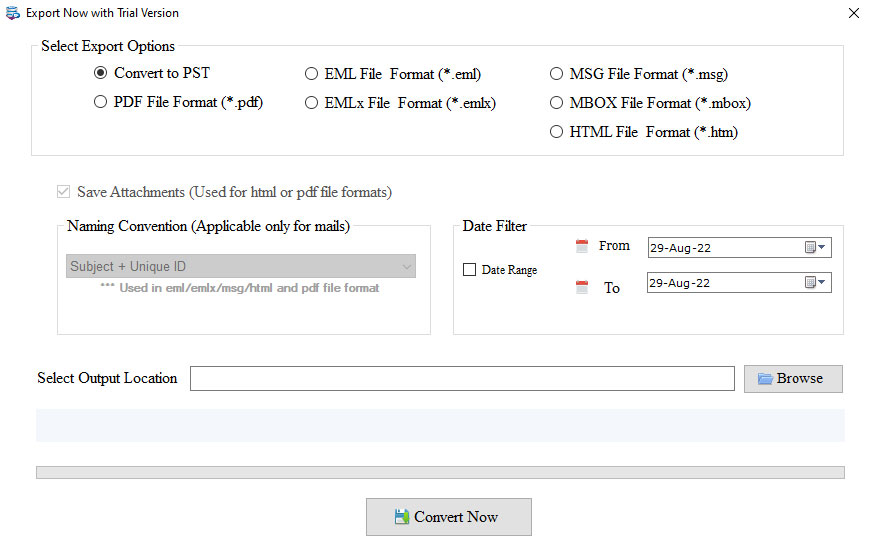
- Press the “Convert” tab for conversion
Below are some attractive features of the application-
- Enable users to export one or multiple NSF files in one go to save time and effort.
- Compatible with all versions of Lotus Notes from 6.0.
- Easy manual navigation of locally saved NSF files to make them ready for conversion
- Advanced filtration feature to filter specific folders of NSF files to extract and save in PST file format. Users get custom results and enough control over results.
- The app license gives users the right to transfer as many NSF files as they desire.
- Generates a detailed log report for auditing and compliance.
- Lotus Notes installation is mandatory before conversion. However, it is not necessary to install Outlook.
Final Thoughts
Lotus Notes is one of the best applications to operate. If you have a log-in issue with Lotus Notes often, you can Convert NSF to Outlook PST, because it is as reliable as Lotus Notes for data management. Upgraded features offer advanced file management.
