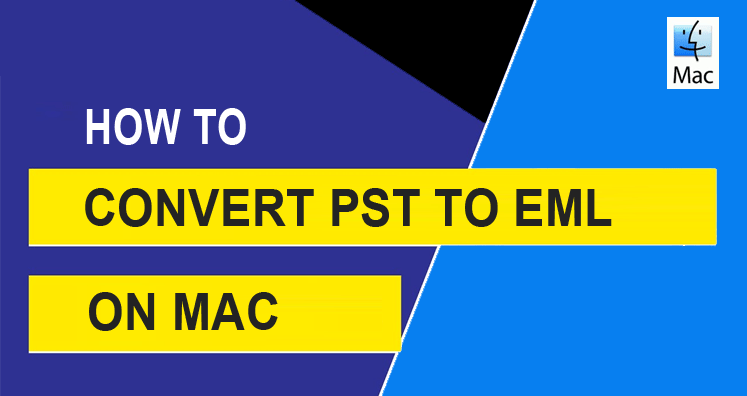The change of email clients is not new these days. It is the daily happening in the organizational environment. Many times users fall into the need of manual methods for a few mail conversions and the other time, they look for an automated solution. Besides this, users wanted to make a conversion keeping in view several changes all around. Now, it is widely seen that users want to know how to convert Outlook PST to EML on Mac. To avail the answer to this query, first, you must know several other things.
PST is shortened for Personal Storage File. In Microsoft Outlook, all the email data is stored in the PST file format. Whereas EML file format is shortened for E-mail Message. It is used by Microsoft Outlook Express application and also by various other Microsoft OS. It is supportive of all Microsoft editions from Windows 98 to Windows XP. EML file is supportive of Thunderbird, Linux, and Mac.
Download for MAC OSReasons for making a Move from Outlook PST to EML on Mac:
As already said that making a conversion is a dire need in various circumstances such as:
- Suppose you use Outlook Windows in the previous company ad the new company uses Outlook for Mac. With the change of Operating System, you may come across the complications of emails. Is it manageable for you to access PST emails in EML on Mac OS
- There might be another situation where your colleague uses Outlook Windows and you use Outlook for Mac. Your colleague is working for home on Windows OS but you are in your organization working on Mac OS. The need occurs to access the PST file in EML on Mac. This is again a severely complex situation where safe conversion is a requirement
- Let’s see another situation. Suppose you are using Outlook on Windows Operating System and you want Outlook for Mac due to advanced features and functionalities. You can’t access emails stored in Windows Outlook in Mac OS. For such a situation, conversion from PST files in EML on Mac.
Thus, all the above and several other related complex queries want you to obtain an easy way out.
Pros of Converting PST File Format to EML File Format:
- PST file stores the entire mailbox data but the EML file stores only your emails.
- Outlook PST provides a certain limit to store files, however, there is no limit for storing your emails in the EML file format.
- EML file can be easily accessed from any part of the world.
How to Convert Outlook PST to EML on MAC? Manual Tricks:
If you use Apple Mail set up then double click the .eml file to open the original email. This will help you to access the attachments. But this manual technique is not helpful at all. Check the reasons for not choosing the manual method of conversion:
Drawbacks of Manual Methods
Check below the troubles of using manual methods for converting data from PST to EML on Mac:
- It is a very lengthy process when you have the bulk of emails for conversion
- The process is extremely time-consuming you should have installed Outlook, Thunderbird, Outlook Express, and Mac for making the swift conversion.
- Users with technical skills can apply manual steps confidently. On the contrary, naïve users may come across various difficulties in making the conversion from PST to EML on Mac.
- If situations lie power failure appears or slow internet issues, you may likely lose data in between the process.
How to Convert Outlook PST to EML on MAC Successfully?
Manual methods have several limitations, due to which users get incline to use an automated solution. Though many online solutions are available so make a good choice for converting Outlook PST in EML on Mac. It is always suggested to check the free demo version before buying the licensed edition of the tool.
Benefits of Automated Methods:
Due to various benefits of using automated solutions, users are suggested to opt for professional utilities:
- The process is fast and easy to perform
- Make bulk data conversion
- Saves a huge amount of time
- Works comfortably with almost all Outlook editions
- Safe to use method for swift PST to EML conversion
Conclusion: Both PST and EML file formats are beneficial in their own ways. However, under certain circumstances, users prefer converting the data from PST to EML under many unexpected situations. Though the manual method is available for fulfilling this, however, automated converter tool is always appreciated.