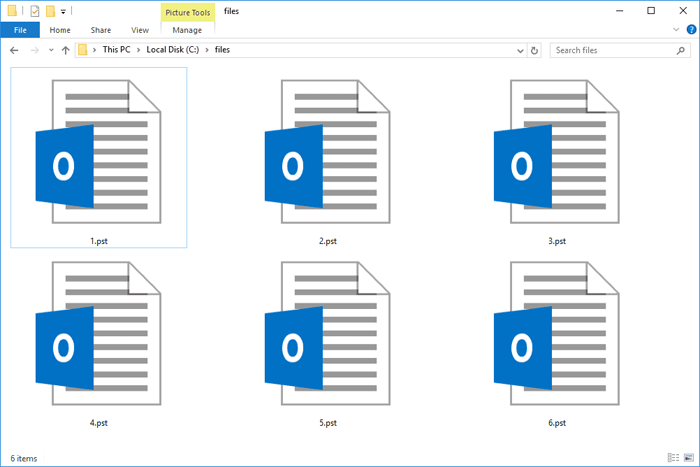Do you know What are PST files and why these file formats are bad?
PST files are the personal storage table files that are utilized in the MS Outlook application. Such file formats are not recoverable. The users might face problems with these files as of corruption. The file format size is large which can be fragile sometimes for the users as well as for the system. One of the main disadvantages of such file formats is that they are unable to recover easily. Also, you can find it corrupted within a small amount of time. And once these file gets corrupted there is fewer chances that you can access the same.
Grab the complete guide on what all PST file contains?
The personal storage file types are the MS Outlook email application data files. These are used to save the local copies of messages, journals, tasks, and other important attributes from the Exchange mailbox. The same is similar to the Outlook 2003 version in which it contains all the Outlook folders including the different attributes like inbox, calendars, and contacts.
Another question is asked by many of the beginner people who work with the Outlook email application for sending and receiving their email data. They need to understand how they can open the Outlook PST file on their system without any problem. For this purpose, you need to launch the tool on your system and then click the File tab from where you will be able to see the Open and Export option. Now, you can proceed to click on the open outlook data file.
This will bring you to another screen where you are allowed to choose the respective PST file which you wish to open through the Browse button. Once you have done the above steps, now is the time to click on the Ok button. You can see the PST files will appear at the bottom of the panel. The same will be displayed in Outlook Data File. Now, you need to browse the complete folders which consist of PST files or folders in an Outlook email client.
Disadvantages of PST file in detail
These file types are prone to corruption. One of the difficult steps to working with these file formats is that the extensions get corrupted very easily. This can be because of the size limit as there is a maximum limit of 2 GB (Upgrade 2GB limit of Outlook PST) in which you can work on the Outlook application. If the size limit will exceed it will surely make the file corrupted. The latest versions in which you save the PST files have fewer chances to reach the corruption but still, you can face problems.
Do you know what is the reason behind the PST files getting corrupted so easily?
There are many aspects with which you can face the problems of file PST corruption. Users who work with transferring the details from the mailbox data can face some hardware problems. In such processes, there are high chances that you can suffer from corruption. There are three types which are discussed below:
Data storage failure: This is the case when you can face a hard disk failure as of some bad sectors. This can hamper your work on the Outlook email application as the PST files are saved in these sectors. PST files are not at all safe and this is a high-security risk. You can make it password protected (unlock PST Passwords). For the same process, the users need to do research on an internet platform. You will get plenty of answers and various programs to achieve the same.
The PST formats are unable to open after some time because they become a read-only format. These are not supported by COT as well and hence you are unable to access these files.
What is the reason that PST files are not able to get repaired? FAQ’s
What file format can I choose to work instead of the PST file?
You can choose the .csv file in place of the .pst file. Also, there is another solution for Import/Export the feature and then archiving all the related messages in a mail folder in the form of CSV file format.
Is it possible to merge the PST files?
In outlook, the users can combine different PST files. This is a quick job in which all the versions of Outlook starting from 2007 till yet are compatible.
The reason behind the large PST files
The large mailbox data consists of the large deleted items folder. You need to keep tracking the size of the mailbox data on your system. The items which are stored in conflicted items in an Outlook folder are known as conflicts. (Read More How to Compress Outlook PST)
PST files are encrypted or not?
The MS Outlook application provides different types of encryptions. For example, none, compressible and high. The files which are saved in Outlook as PST are accessible to anyone. Notepad and PST are the formats that can be used for reading emails.
Removing the corruption from the PST file
The users who need to repair the corrupted PST file then can follow the below steps:
- Initially, you need to exit the Outlook application and then browse the location as discussed below:
- You need to open SCANPST and then browse the Outlook data file.
- This will initiate the browsing to scan the files.
- In case there is an error during the process, you can choose to repair the process which will fix the problem.
Thus, there are cases, when the Outlook application is not shut down properly or you have just switched off your monitor without shutting down it appropriately. In such cases, there are high chances of the PST files getting corrupted. Also, the Outlook application or the Windows operating system can get crashed as of such factors. In some of the scenarios, users ask if they mistakenly delete their PST file then what will happen. In such cases, you need to delete the PST file from your hard disk. Before this process, you must ensure that the respective PST file is been removed from the MS Outlook application also.