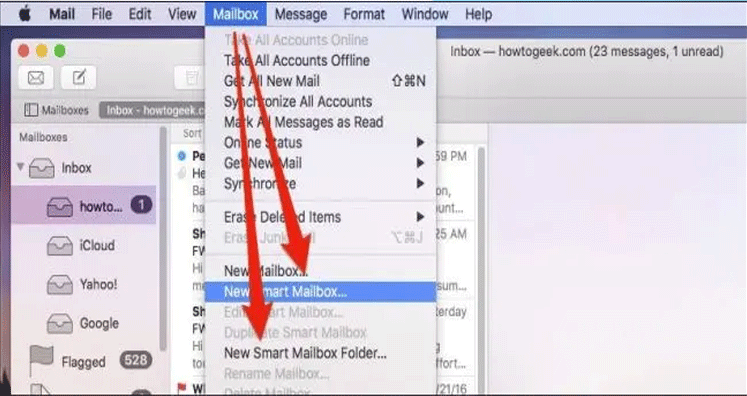If you are a new user of Apple Mail and have a query about the smart mailbox, then you have landed on the right page to seek information. We have covered all your concerns here.
What Is Smart Mailbox In Apple Mail?
Mail is the popular email client of Mac and this comes as the default application in Mac devices. This is the reason that it is one of the most used email clients and despite being the number of competitors in the market, this email application is the most preferred one. Most people never think about replacing it with any other application.
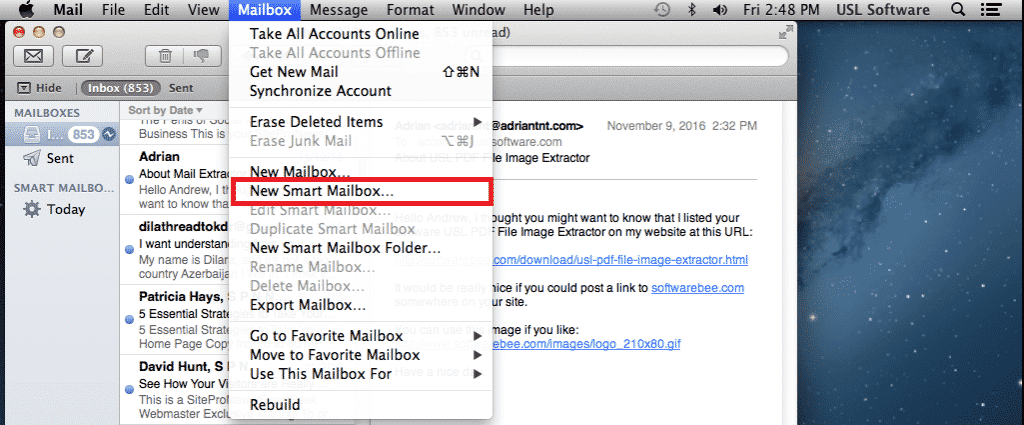
The application has gained this popularity because of three reasons.
- It has a friendly interface
- This comes pre-installed on Mac devices.
- It comprises of great features.
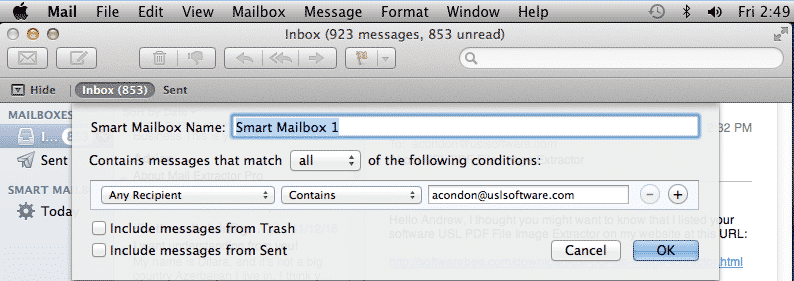
One of the most appreciated features of this application is its ability to custom-create the smart mailbox. It is not a popular feature though but offers convenience to users in viewing mails who have multiple mailboxes.
What Is Smart Mailbox?
The smart mailbox has a feature that allows you to view emails of multiple mailboxes. Unlike the Outlook Gmail merge where we merge two mailboxes to view emails in a single window, the smart mailbox doesn’t ask you to merge two mailboxes but lets you specify the criteria to check or include the desired message.
You can understand it’s working with this example. The smart mailbox work as the filter option in the email account. Just like the filter option, enter the name or email address of the person whose mail you want to read, and the smart mailbox will present the emails of that particular sender, however, it also follows all rules you have applied on different mailboxes.
Here Is The Guide To Use The Features Of Smart Mailbox In Apple Mail
- For creating a smart mailbox, click on option ‘Mailbox’ and then select ‘New smart mailbox’.
- Assign a name to the mailbox, and select criteria for it by choosing different options present in the pop-menus and text fields.
- The details will come at the sidebar after you successfully created one mailbox.
Here, it is important to note that the Smart Mailbox feature local property. You would not be able to see the smart mailbox in another email client after syncing the account.
Other Tips To Create Smart Mailbox
- Today is the default Smart Mailbox comprise of all emails from the current date for every regular mailbox.
- It is possible to create a copy of the smart mailbox.
- If you want to edit or delete the smart mailbox then go to the sidebar of the mailbox, here select Smart Mailbox then click on the edit or delete option.
- Changes made in emails present inside the Smart Mailboxes will get reflected in the main mailbox.
Summary: Smart Mailbox is a wonderful feature of Apple Mail users. This feature is more useful for users who have more than one mailbox and want to access email in a single window.