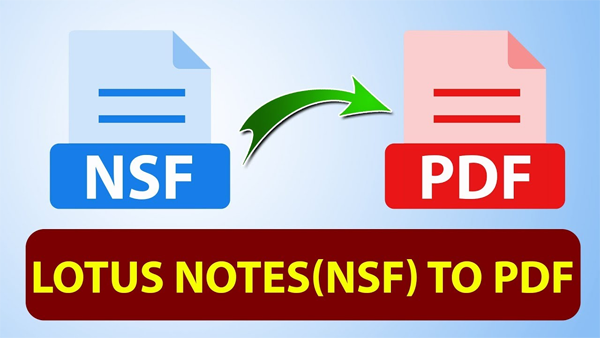Are you searching for the perfect way of exporting Lotus Notes email messages into PDF file along with attachments? Here, you will be providing solutions to convert Lotus Notes file to PDF file format. You will find both free and automated solutions in this post for resolving many queries of users regarding Lotus Notes to PDF Conversion.
Lotus Notes, now known as HCL Notes uses NSF file format for its data storage. It works on server known as Domino Server. These NSF files are accessible only inside Lotus Notes email client. Hence, when users need to access NSF file on other applications and devices, it needs to convert into a flexible file format like PDF.
PDF or Portable Document Format is fully portable, independent & flexible file format. It is generally used for saving documents, making presentation, sharing data & securing files. Also, many other advantages are offered by this standard document format. The most important part of PDF files is they provide assurance against editing & modification.
Objective & Benefits of Exporting HCL Notes file to PDF file
The chief reason for this migration is PDF files’ advanced features and portability. In today’s time, users want a flexible file format through which they can switch to other applications and devices. Here are few common objectives of migrating Lotus Notes data file into PDF file:
- Quick access of Lotus Notes emails to many platforms
- To avoid NSF file corruption issues arise due to many errors
- It ensures easy accessibility of Lotus Notes file items to users of non-Lotus Notes email clients
- By exporting emails into PDF file, it reduces risk of accidental data deletion
- Lotus Notes email client is quite expensive for home users & small business organizations
- Users can offline access Lotus Notes data items by exporting into PDF file.
Free Solutions To Export IBM Notes Emails into PDF File
Let us walkthrough the free method of transferring HCL Notes file to PDF format –
- Install and open Adobe Acrobat.
- With PDFMaker feature, one can export NSF file data into PDF file format.
- Once you install Acrobat on your system, it will directly appear in IBM Notes.
- Open Lotus Notes program and choose files you want to move into PDF file. Then, go to Action tab and choose ‘export messages into Adobe PDF’
- Set location where you want to save your file and hit Save button.
- After completion of the process, you can view the converted emails.
Drawbacks of going with free method
The free solution seems to be simple but comes with many drawbacks:
- The free method will take time in exporting data of NSF file. Depending on NSF file size, time is taken by this manual solution.
- There is no assurance of getting accurate and safe results with this method.
- In case, size of NSF file is very large, users may face trouble in the conversion process.
- This method sometimes failed to export attached files from NSF file.
- Using this free solution, one may lost actual hierarchy of NSF mailbox items
Professional Way to Transfer HCL Notes data to PDF file
To suppress all demerits of manual method, one should go for professional NSF to PDF Converter. This is a brilliantly developed program for exporting any huge size NSF file items into PDF file format. By moving attachments to separate folder, it saves PDF file to desired location. It is an efficient solution that users can understand without getting any prior technical training.
Fruitful features of this professional software:
- This NSF to Outlook Converter offers variety of file formats to save NSF file like PDF, PST, EML, MSG, MBOX, etc.
- Users can bulk transfer emails from Lotus Notes to Adobe PDF format with associated attachments.
- This program display data inside NSF file in preview pane before moving its data into PDF file format.
- It comfortably exports any huge size NSF file data items into PDF file format.
- In few easy steps, NSF mailbox items are securely exported into PDF file format.
- It allows exporting selective emails from Lotus Notes data file to PDF file format.
- Users can successively export every edition Lotus Notes NSF file into Adobe PDF file format.
- During the conversion, it preserves all metadata items, layout and formatting of NSF file as it is.
- Explore complete functions of the software by downloading free copy before buying it.
Procedure of transforming HCL Notes data items into PDF format
You have to execute few easy steps for conversion of HCL Notes emails into PDF file format. 1
- Launch the automated tool successfully on your system. Then, add local NSF files for conversion.
- After selection of desired file, its preview is automatically generated by the software.
- Pick desired items from preview pane. Thereafter, go to Export button.
- Under options to export, make sure to pick PDF format.
- In this step, you have to specify a destination path for exporting output PDF file.
- Start this conversion task by simply hit Convert button.
You can now see live data conversion process and once it is completed, find message of successful export on your software screen.
Hence, the conversion task is successfully achieved using this professional solution.
conclusion – Once you undergo this valuable post, you will come to know two different solutions to export Lotus Notes mailbox to PDF file format. If you pick manual strategy, you have to face many issues and also it is not sure whether it works or not. Therefore, we suggest the best solution to you using a third-party software that offers you right output without any risk of losing items. Any user can pleasantly operate it with full data security.