5 Best EML Converter Software
EML is a single mail file format that is supported by a lot of email clients like Windows Live Mail,Outlook Express,DreamMail,Apple Mail,etc. But when users switch to Outlook,Lotus Notes,Thunderbird,etc. then it needs conversion of EML files into desired file format like PST,NSF,MBOX,PDF,MSG,etc.
To perform the conversion,there are multiple manual techniques available on the internet but not all are safe to use. Hence,in this article,we come with 5 best EML ConverterSoftware which are simple to utilize and provide 100% safe results.
1:EML to PST Converter
Softaken EML to PST Converter is a smart tool that helps users to convert EML files into PST file format to open easily in MS Outlook 2019,2016,2013,2010,2007,2003,etc. The software convert bulk EML files to PST file format without any additional program configuration in the system. EML files of all sizes are well exported into Outlook PST file format by the tool. 100% safe and accurate conversion is performed by the software without any hurdles.
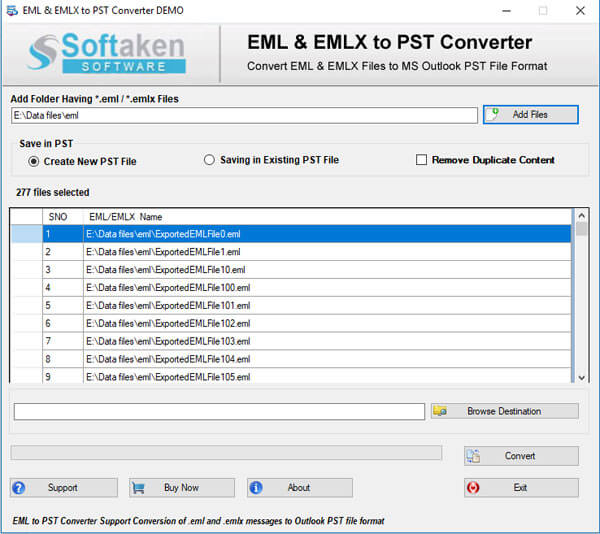
Here are the main highlights of this software –
- The utility allows loading multiple EML files at a time to export into PST file.
- It offers the facility to convert EML files into new PST or to existing PST file.
- The program provides facility to convert EMLX files into Outlook PST format.
- Support all healthy EML files from all email clients
- Error-free,smart and rapid conversion results
- Direct conversion without losing any attachment &folder hierarchy
2:EML to NSF Converter
Use Softaken EML to NSF Converter Tool and export EML files into Lotus Notes NSF file format. It offers File and Folder mode for adding EML files to convert into Lotus Notes NSF file. Unlimited EML files can be loaded at a time to export into Lotus Notes file without any hassles. Users can get preview of added EML files before conversion into NSF file format. Having a friendly interface,users even without technical expertise can smartly handle the program. By conversion of EML files into NSF file format,users can open EML files on Lotus Notes 10.0,9.0,8.5,7.0,6.0,and other versions. Find major highlights of the software –

- Direct and seamless conversion of EML emails into NSF file
- Protect attachments and email formatting throughout EML files to NSF conversion
- Show preview of loaded EML files in a tree structure
- Support EML files from all email applications like Thunderbird,Windows Live Mail,etc.
- Import EML file to any version of Lotus Notes
- Selected EML files loading and conversion into NSF file format
3:EML to MBOX Converter
With Softaken EML to MBOX Converter,EML files can be smartly converted into MBOX file format. The software allows adding multiple EML files at once to convert into MBOX file format. After the conversion,users can open EML files on Thunderbird,Eudora,Spicebird and 20+ other email clients that support MBOX file format. Without any restrictions of file size & number,users can load unlimited EML files to export into MBOX file format. The software supports all healthy EML files to convert into MBOX file format. Few highlights of the software are –

- The program safely convert multiple EML files into MBOX format at a time
- 100% secure and precise conversion of EML to MBOX with attachments
- User-defined output file location to easily manage
- Capable to convert EMLX files into MBOX file format
- Friendly wizard,no confusion is faced in understanding the software
- Maintain EML file properties as it is after the conversion
4:EML to PDF Converter
Download Softaken EML to PDF Converter and smartly convert EML files into Portable Document Format to keep it more safe and easy to share. The program permits bulk EML files to PDF file conversion without any restrictions of size. In a few steps,EML files are exported into PDF file format along with attachments. 100% secure and error-free conversion results are offered by the program. With this application,users can convert EML to HTML/MHTML file format. There is no harm to the actual folder hierarchy and other items while exporting EML files to PDF file format. Here are the important features of the software –

- Conversion of EML files into PDF file format in batchmode
- Safely export attachments with EML emails into PDF file format
- Preserve original folder hierarchy and email properties
- Support EML files from all email clients without any hassles
- Auto scanning of EML files and display EML files preview
- The software allows conversion of EMLX files into PDF/HTML and MHTML formats
5:EML to MSG Converter
Another smart tool provided by Softaken is EML to MSG Converter. It is a friendly and comfortable program designed to export EML files into MSG file format. It export all EML emails into MSG file format to open in MS Outlook. All attachments and email attributes are well preserved throughout the conversion process. Selected EML files are loaded on the software panel to export into MSG file format. There is no risk of data loss at all with this application. It takes a few minutes to complete the conversion. Having a friendly interface,users will not face any trouble in handling it. Given are the main key points of this software –

- Direct and smart conversion of EML files into MSG file format
- Include attachments with EML emails while exporting into MSG file
- Bulk loading EML files to export into Outlook MSG format
- No additional program installation needed in the system
- Retain original folder hierarchy in MSG files after the conversion
- Rapid and error-free conversion without any limitations
One Software for EML File Conversion
Softaken EML Converter head contains all tools related to EML Conversion. These 6 are the top tools in this head which we discussed above. Users can easily switch from EML supported email clients to other applications with these tools.
Note:Users can freely evaluate all tools that come under EML Converter head. In addition to this,all these software are Windows compatible which means users can run them on all versions of Windows OS.
Final Verdict- With this article,we have disclosed 5 best EML Converter Software so that users can smartly resolve conversion related issues with EML files. All are easy to handle and safe to use. Plus,users can check them by downloading a free demo version.
