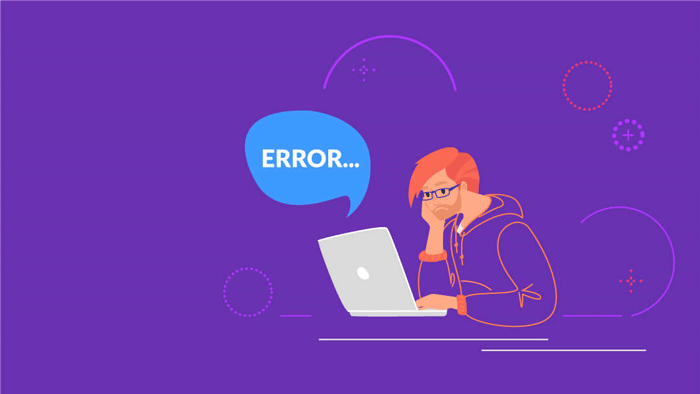
Are you working with Outlook 365? It is one of the best subscription-based cloud platforms. The Microsoft product has several advantages. It allows users to work from anywhere. It offers robust security features and gives users access to the latest programs. The cloud-hosted applications save your IT team time with updates and troubleshooting. In terms of data storage,each user gets 1 TB of cloud storage. All MS Office apps can function online on any device from laptop to mobile. It offers ongoing tech support. But Windows 10 users face some technical errors with the cloud platform. One of the most common errors they face is “failed to launch”the program. The blog will tell you measures to cop-up with this issue.
Microsoft suggests some free solutions to fix minor issues of Office 365. Along with other applications,it also offers a way to resolve Outlook issues. Here is a step-by-step way to fix Outlook 365 errors:
Users get two options to fix issues with Office 365 app:Quick Repair and Online Repair. With Quick Repair,the tool repairs some common issues with the app,but with Online Repair,Office 365 app will reinstall. We will discuss both ways.
MS Outlook for Windows to has some technical issues. Sometimes,PST files become inaccessible. They may damage or oversized. Repairing PST files can be costly and time-consuming if you are looking for technicians.
There is no such practical method to repair PST files. A PST file of Unicode version can stretch up to 50 GB. Therefore,many users don’t bother about the size of PST. Knowingly or unknowingly,the PST file size increases above its capacity. Later,it leads to physical damage of PST files. Softaken Outlook repairtool performs dual tasks. It repairs as well as converts PST files with top accuracy. Below are exciting features of Softaken Outlook PST Repair:
To repair Outlook 365,users can opt for a manual way if the problem is with Outlook 365. But,if the problem is with MS Outlook for Windows,Softaken MS Outlook Repair could be an excellent choice. The application offers effortless repairing and conversion of PST files. To use the Softaken PST Repair,users need no deep technical knowledge. It is a straightforward and independent program. A free trial tour of the software is also available;download the demo version.