Avail the benefits for exporting Offline OST file to PST file Format
Outlook users who wish to convert the offline OST file extension in PST file format. They can follow this blog for getting complete knowledge. There might be some scenarios of OST file corruption. All such solutions are given under this blog. Do read once till the last for a proper solution from technical experts.
The offline OST files stored on your local machine can be accessed back by exporting the same into PST file format.
For doing the above process,one can choose a professional tool. Any third-party application can help Outlook users to export OST to PST. Users can avail the process by following some simple steps.
Outlook email client consists of an offline file folder named OST file extension. With the help of this offline folder,users can access emails in offline mode. It is important to note that Office 365 software is not combined with MS exchange Server during this process. The Office 365 emails are the synchronized file which was stored in Exchange Server.
There can be various challenges and limitations as well for exporting OST to PST. Let us discuss the same one by one.
Users who are willing to adopt the easy solution for converting OST to PST. They can trust the professional application which is available at a low cost. OST file exporter Software can help Outlook users for saving the offline OST file data to PST.
Some of the beneficial characteristics of the application
These are some steps that Outlook users can take for proper solutions. Follow the steps for repairing the Office 365 offline OST files.
The problem can be solved with the help of the Outlook software tool. For doing the process,the following are some steps to work with.
The inbox repair tool is another Solution for Repairing the OST file
Thus,choosing a professional application can help in a number of ways. OST files that are not accessible for some reason. These issues are resolved with the help of available third-party software solutions. The process of repairing is easy to understand.
Outlook users can download the freeware version of the application. By downloading and installing the demo version. Users can get the complete knowledge of applications with freeware products. Try to launch the software and repair the OST file from the application. The user interface is simple to understand and operate.
Have a look at the software steps that you need to follow:
Firstly,install the software after downloading the application. Try to launch the software and double-click on the icon. This will open the dialog box of the application. The user interface is user-friendly. The users are not required to take any technical knowledge for working with the software.
After the installation of software,you will see the following dialog box. Here you need to select the OST file that you wish to repair.
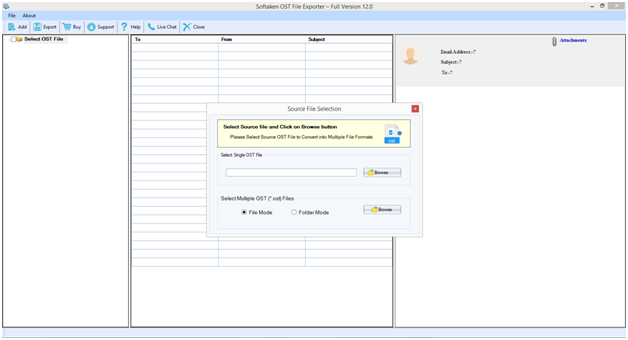
In the next step,you will see two options.
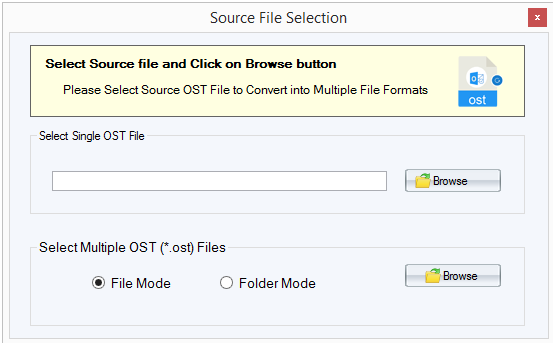
After completing above two steps. Try to move on to the third step.
Here you will be able to check the output of OST files. Once you are able to see the OST with a complete view. It is recommended to export the same by clicking on the Export button.
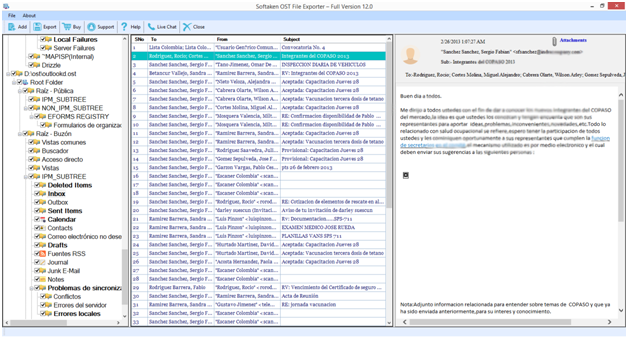
Once you hit the export button,you will see the following dialog box.
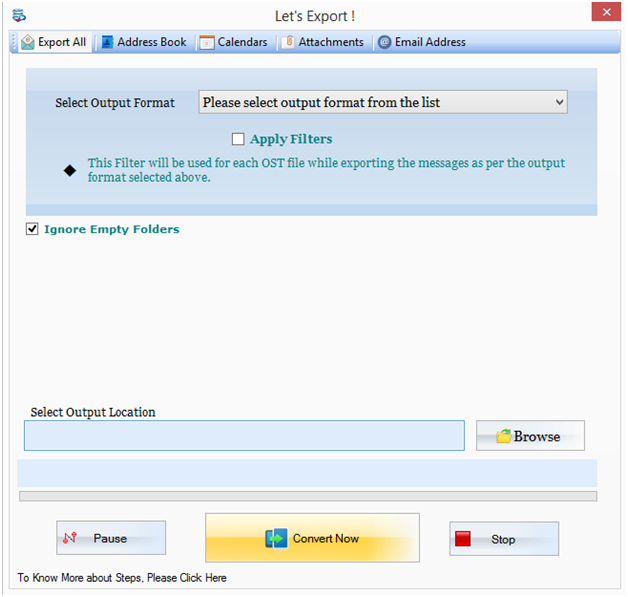
Here,you can save the OST files to different file formats. OST repaired files can exported to PST,NSF,EML,EMLX,MSG,MBOX,HTML,MHTML,PDF,Office 365 and TGZ. Outlook users can choose any of the file formats as per their need.
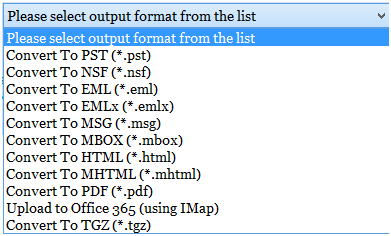
Another advantage of Filter options available for searching the emails with a quick process. Enter the following details and apply the same to find the respective output.
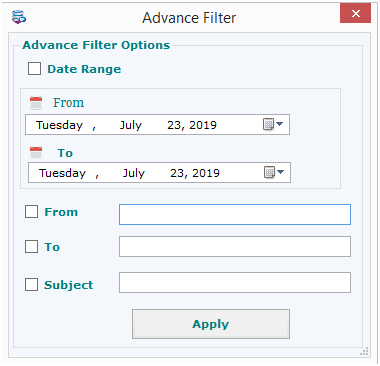
If users have an address book. They can export the same via the following process. You need to select the CSV option.
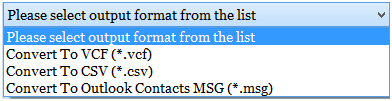
Calendars can be exported from the below option.
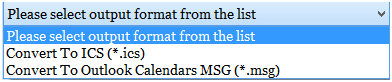
Try to export the data from the following option.
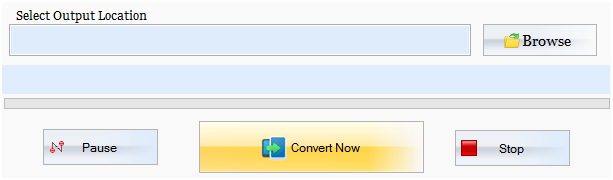
These are the simple steps to follow and repair the corrupt OST file to PSTformat.
