Two Simple Solutions Migrate Google Keep Notes to another Account
Are you looking to migrate your Google Keep Notes from one account to another account? If yes,then come with us and follow this post where we are going to discuss two effective solutions to transfer Google Keep to another Gmail account. Users working on two Gmail accounts need to sync notes of both Gmail accounts. To access the notes at a single account,the users need to migrate Keep Notes. Let us know this in details with this article.
How to Add Google Keep Notes?
- First of all,login to your Google accountand select Google Keep.

- You will find icons on New list,new note and new note with drawing on the right side.
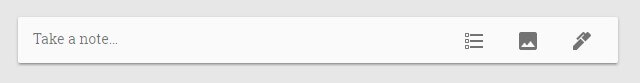
- Now,insert Title,details,images etc. and click on Doneoption.
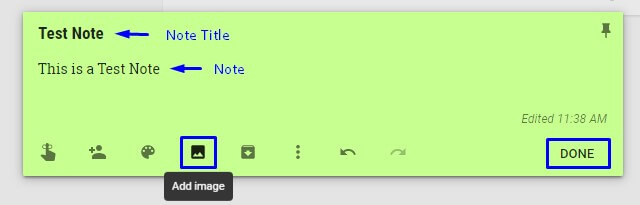
- You will find Google Keep Note is created including Title,Image,and Text.
How to Migrate Google Keep Notes to another Account?
Solution 1. Add Collaborator to transfer Google Keep Notes to another account
- First of all,click on Collaborator icon.
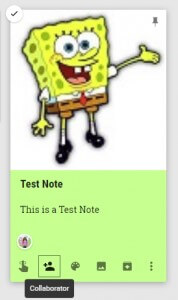
- After that,provide email address of collaborator and click on Savebutton.
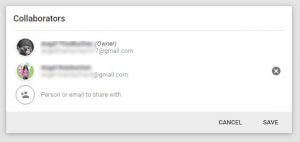
Solution 2. Migrate Google Keep Notes to another Account using Google Takeout
Google Takeout utility is provided by Google to create archive of various Google services data. Using this utility,the user can create an archive of everything including Drive data,contacts,calendars,hangouts etc. Here are the steps for this purpose –
- The first step is to log in to your Google account.
- Click on My Accountand select Personal info & security. After that,choose Control your contentand then click on Create archive.
- Next,go to the Select datato include and choose archive file type & size.
- Now,select the appropriate Delivery methodand click on the Create Archivebutton.
- Select Manage Archivesoption and download the zip file.
- Now,extract zip fileand upload HTML filesto the destination drive.
Bottom Lines
With this post,users can get two solutions to move Google Keep notes to another account. Both solutions need little technical knowledge. These two methods are free of cost and are not so tough to operate by the users.
