Do you know what factory resets in iPhone Do? Let us know here!!
iPhone users are not aware of the factory reset feature. Thus, in this blog, we will discuss the complete knowledge of the same. After reading this blog, each iPhone user will get complete knowledge of factory reset.
Why does an iPhone user need to reset the phone?
There might be some scenarios and circumstances which can lead to reset the iPhone. Reset factory is the only solution left behind for resolving the problem. Let us discuss the cases here.
Some of the major reasons that a user comes across while using the phone. The iPhone device gets stuck after the complete update. The phone device gets freeze and unable to work for few minutes for some reason. This will hamper your work for a while. Also, there might be chances of losing the crucial data from the phone.
The important part is to secure your information and personal data. It is important to check whether another person should not misuse the phone stuff.
Now the question arises, whether resetting the factory option is helpful?
Does it format the complete data from the phone? If the data gets deleted then is there any option to recover the same. Because if the data recovered by any means of software. Then this can harm your personal and professional data. In case if you have saved the crucial data in your iPhone.
Many iPhone users are in search of a professional application. The software tool can ensure the complete deletion of data from iPhone devices. Also, it should be written in their notes or website that recovery of data is not possible if the data gets deleted.
Let us know all the solutions under this blog. I hope, you will get all your queries answered here. First of all, we should understand the iPhone settings.
Settings can help to reset the iPhone by following simple steps
iPhone users can check the settings option on their phone device. Under the settings option, there you will get a factory reset option as well. Before proceeding to the factory reset factory option. Users need to check the background apps or any application should not be in use. If you see any of the applications working then it advised closing the apps soon. This way your data will be safe and secure.
Now let us discuss what steps need to be taken for resetting the iPhone device.
Step 1:
In the very first step, users need to click on the Settings option. In the settings tab, you will find an option named General.
Search more under the General option, there you will get an option to Reset. That's it with the very first step.
A Simple way to check the option is:
Check for Settings ->then General ->the Reset
Step 2:
Under the reset option. Users can see it says to erase all content and settings. For more understanding, attaching the screenshot below. Just have a look and proceed with the process.
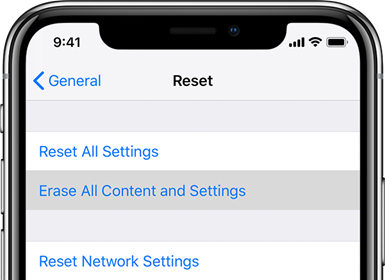
Here you need to enter the password which you use for the Apple iPhone. Once you enter the correct passcode. Then click on the option of Erase iPhone.
This will start the process immediately. Once the complete process gets finished. Your iPhone will get restart.
Want to delete the complete stuff from your iPhone permanently?
I will provide you an appropriate answer to this question. Many of the users are not aware of how to delete the data permanently from the iphone. Factory reset is the option that helps the user to hard reset the iPhone. This will delete the data from the phone device permanently.
Thus, if you wish to delete the complete data from your phone. And you are sure with the data that after deletion you need not recover the same. Then rest factory is the prominent solution to this problem.
With the term of complete data, files and folders. I mean the complete photos in your gallery, videos saved on the phone. The contacts are available on iPhone and the history of calling as well as saved passwords. If you have used any chat application then chat history will be cleared.
Saved notes and installed applications and related stuff. These all get deleted after the usage of the factory reset option.
Factory reset helps to delete completely saved data as well as installed applications.
How your phone will look like after the reset factory process completion
The way you had your new iPhone when you bought the device. After the factory reset process gets completed. You will get your phone the same way with Apple iOS installed. In fact, you will get the apple iOS version which was installed in the original state of the phone.
Also, you will be able to see the iOS version, utilities on the phone. These include calculator, calendar, camera, iMessages, clock, contacts, face time option, etc.
As you have done reset the factory of your device. The saved information or data will not be available after the phone restarts.
Important query from iPhone users
One of the important questions asked by the iPhone users. Whether the data or files saved in iCloud or iTunes get deleted after the rest factory option. Then the answer is no. There will be no data deletion in iCloud or iTunes applications.
Factory reset feature only helps to delete the data saved in the phone. It will not harm the information which is available in iCloud or iTunes.
Thus, one should confirm before proceeding to the factory reset option. That the data will not be recovered after the iPhone factory reset process completes.
If users wish to delete the iPhone data completely and with a secure process. Then there are professional applications available in the market. They assure the deleted data will not be recovered in the future for sure. Also, sometimes with the factory reset option, iPhone devices become inaccessible. For overcoming these problems. It recommends choosing a software tool that can help you and provide effective results.
