Do you want to create HTML files from Zimbra emails? If yes,then follow this blog and get a step by step process that helps you to batch convert Zimbra emails to HTML format. First,let us get a quick look at HTML format.
HTML stands for Hyper Text Markup Language. It is a markup language used to design web pages and web applications. It defines a basic layout of a web page.
Zimbra is a desktop email client that stores its mailbox data such as emails,contacts,calendars,notes,etc. in TGZ file format. When users decide to create HTML files from Zimbra TGZ emails,it needs a proper solution to perform the conversion that we will discuss in the upcoming sections of this blog. Now,let us find out the reasons to create HTML format from Zimbra email messages.
Multiple reasons are there to migrate Zimbra emails to HTML format like –
Manually,it is not possible to convert Zimbra emails to HTML file format. Therefore,we provide you an automated solution i.e. Softaken Zimbra Converter. This application directly converts Zimbra messages into HTML format in bulk. This application will create HTML webpage from Zimbra emails including attachments. Within a few simple steps,the conversion can be easily completed without any hurdles. You just need to follow the mentioned steps to move Zimbra items into HTML format –
Step 1.Install and launch Zimbra to HTML Converter on your system.
Step 2.Hit the Browse button and add Zimbra TGZ file.
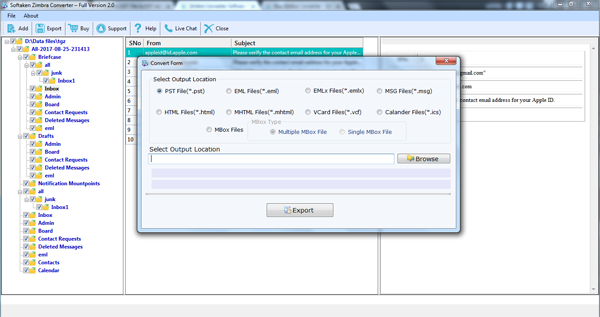
Step 3.Find a preview of Zimbra emails and then hit the Exportbutton on the top left corner.
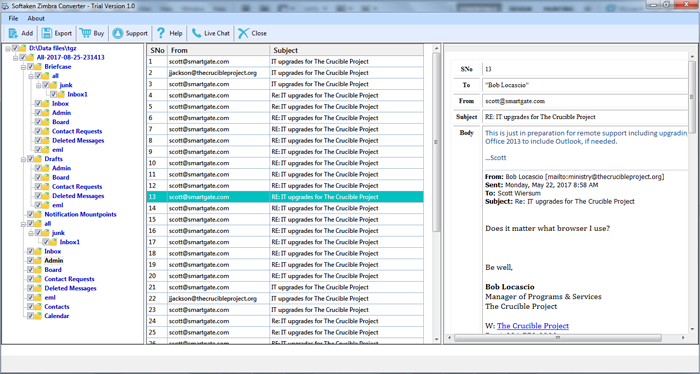
Step 4.Select HTML file formatunder Export options.
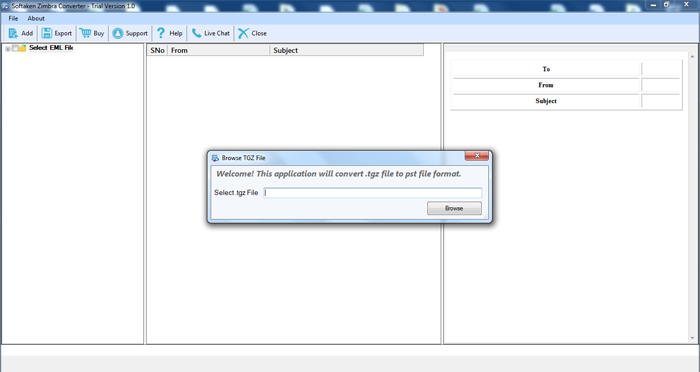
Step 5.Go to the Browseoption and provide a location to save HTML files.
Step 6.Hit the Export buttonto export Zimbra messages to HTML format.
In this article,we have discussed a step by step simple and flawless solution to create HTML format from Zimbra emails with attachments. The best part of this application it creates HTML webpages from unlimited Zimbra emails in just a few simple clicks. The friendly interface of the software makes it easy to handle even by non-technical users.
