4 solutions to easily convert YouTube Videos to MP4 format
Read out this article to know the solutions to convert YouTube videos to MP4 format. By the conversion,users can play these videos offline on their Android,PC,Mac,iPhone,etc. Let us begin.
YouTube becomes the most widely used platform for users for music,entertainment and fun videos,etc. To watch videos on YouTube anytime and anywhere,Internet connection is must. But in case of slow or no internet connection,you may need to download YouTube videos to open them offline anytime.
The best way to play YouTube videos offline on your PC,smartphone or media player is to convert them into MP4 format. MP4 files are well supported by all devices and media players. Another advantage of this conversion is if provides high compression to save files in small sizes without losing video quality.
Solutions to convert YouTube Videos into MP4 format
Method 1. Using VLC Media Player
Video File Support:MP4,FLV,MTS,MKV,MOV,AVI,MTS,etc.
Supportive OS:Windows and Mac OS
With VLC Media Player or video converter,you can simply convert YouTube videos to MP4. It is a free of cost and is available for Mac and Windows OS.
Two steps are provided by VLC Media player for the conversion –
Step 1. Download YouTube Videos using VLC
- Copy YouTube video URL in browser
- Open VLC Media player and go to Media and Open Network system.
- Paste the URL copied in text box in Network tab.

- Click on Play button.
- Now,go to Tools and Codec Information.

- Copy the URL located in location text box and paste it into the address bar of web browser.
- Right-click on the video and select Save video. You can select a folder of your choice to save this video.
- Click on Save and this will download YouTube video on your computer.
Step 2. Convert downloaded YouTube Videos to MP4
- Open VLC Media player. Under Media,choose Convert/Save in VLC

- Select File and click on Add
- Add YouTube video and click Convert/Save
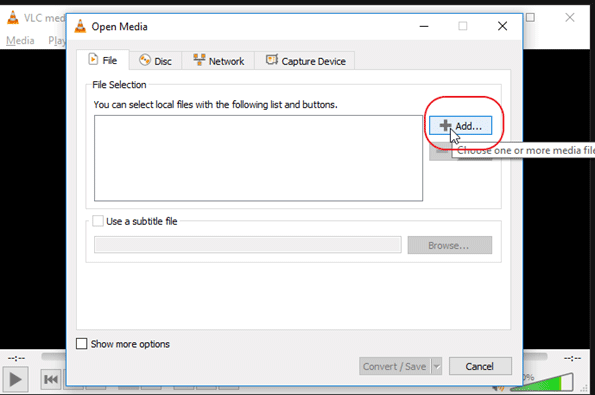
- Select Video – H.264 + MP3 (MP4) from the list. Click Start.
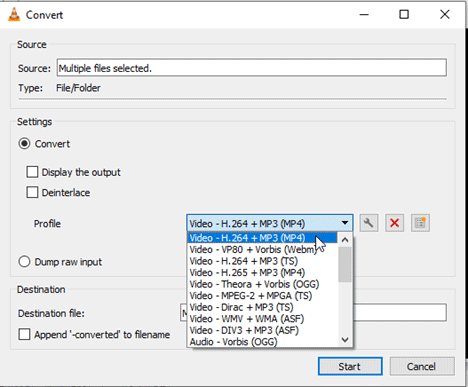
Method 2. YTMP3 Converter
Video File Support:MP4
OS Support:Windows,Mac,Linux,iOS,and Android
YTMP3 Converter easily convert YouTube videos to MP4 online. This free converter doesn’t need any software installation. Only you need is an internet connection. It smoothly converts even 1 hour long videos.
Steps to convert YouTube videos using YTMP3 Converter –
- Open YTMP3 website on any browser
- Copy YouTube URL and paste it into the box on YTMP3 website.
- Select MP4 format and click on Convert.
- Click on download button to save MP4 file on your system.
Method 3. YMP4 Online YouTube to MP4 Converter
Video File Support:MP4
OS Support:Windows,Mac,Linux,iOS and Android
YMP4 can easily convert videos to MP4 format from over 300 websites. It offers shortcuts to instantly download YouTube videos. It directly download the video instead of copy and pasting URL from YouTube website. With it,videos up to 2 hours are smoothly converted from YouTube to MP4 file format.
Steps to convert YouTube video in MP4 format with YMP4–
- Copy YouTube video URL address using social share button from the browser
- Paste the URL to search the box of YMP4 and click Go
- Select video quality and MP4 format. Click on download button.
Method 4. Flvto YouTube to MP4 Converter
Video File support:MP4 and AVI
OS Support:Windows,Mac and Linux OS
Flvto is a free program to convert videos of YouTube into MP4 format. This online convert will offer conversion of YouTube videos into MP4,AVI,and MP3 formats. It supports conversion of YouTube videos of any duration.
Given are the steps with Flvto –
- In Flvto site,copy and paste URL of YouTube video
- Choose MP4 format from the list.
- Click on Convert.
- After the conversion,click on download and this will save MP4 video on your computer. You can send the link of downloaded video on your email address.
Final Words
With this write-up,we have shared 4 ways to convert YouTube videos into MP4 format on various devices. Among them,you can select any of the methods that suits you best.
